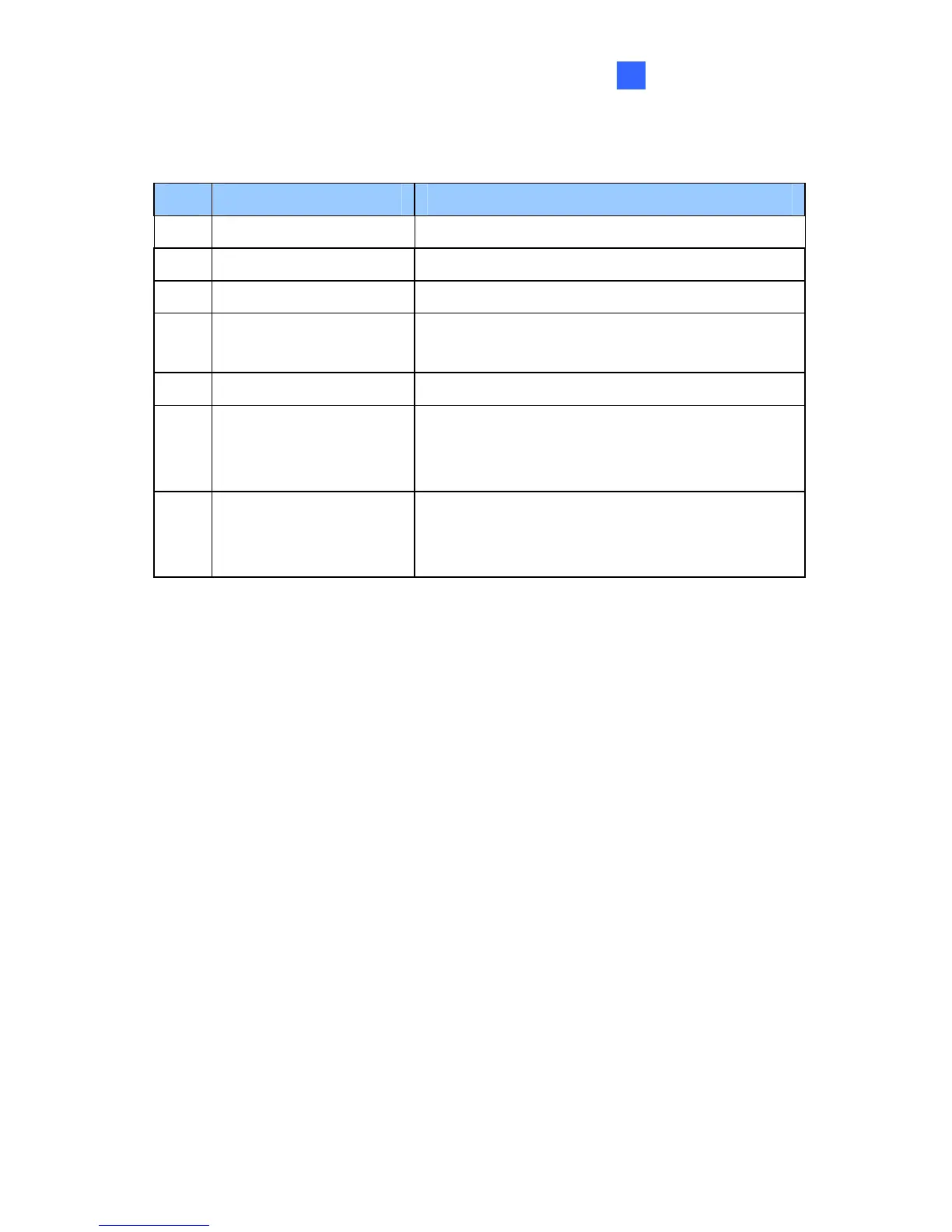Fixed IP Dome
15
No. Name Description
9 Audio In Connects a microphone for audio input.
10 Audio Out Connects a speaker for audio output.
11 LAN / PoE Connects to a 10/100 Ethernet or PoE.
12 I/O Terminal Block
Connects I/O devices. For details, see
12.6 I/O Terminal Block.
13 DC 12V Port Connects to power.
14 Status LED
Turns on (green) when the system
operates normally and turns off when
system error occurs.
15 Power LED
Turns on (green) when the power is on
and turns off when there is no power
supply.
209
