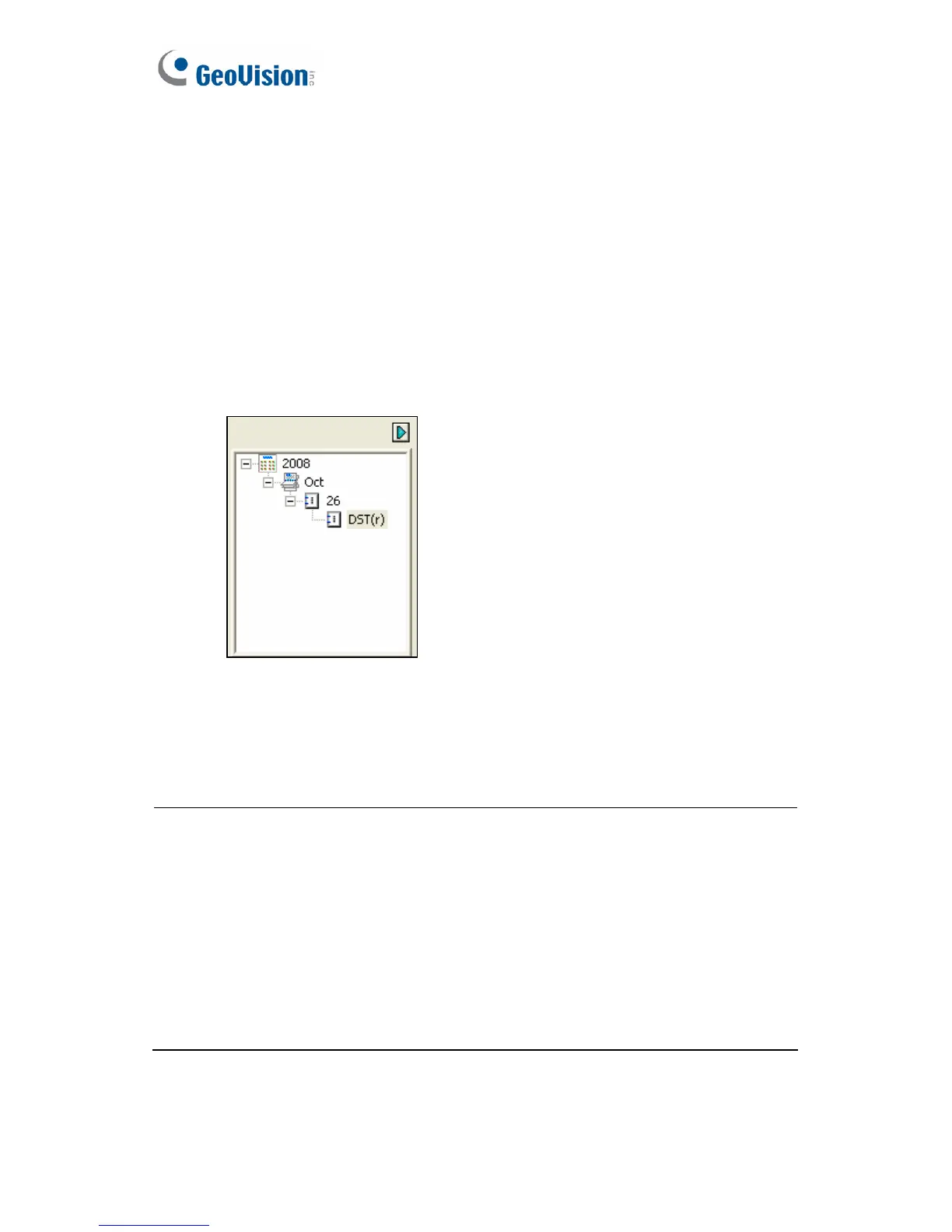370
ols
Remote
g Service dialog box appears.
te Tree, select the date of Daylight Saving Time. A separate
DS layed as illustrated below.
2. To remotely connect to the camera from GV-System, click the
To
button and select Remote ViewLog Service. The Connect to
ViewLo
3. Enter the connection information of the camera, and click
Connect.
Once the connection is established, the video events will be displayed
on the Video Event list.
4. On the Da
T subfolder will be disp
Play
button to start.
the DST period is named with the
prefix “GvDST”, e.g. GvDST20081022xxxxxxxxx.avi, to
t”,
Figure 21-7
5. On the Video Event list, select desired events, and click the
Note:
1. The playback function is only compatible with the GV-System of
version 8.3 and later.
2. The AVI file recorded during
differentiate from the regular AVI file named with the prefix “Even
e.g. Event20081022xxxxxxxxx.avi.
