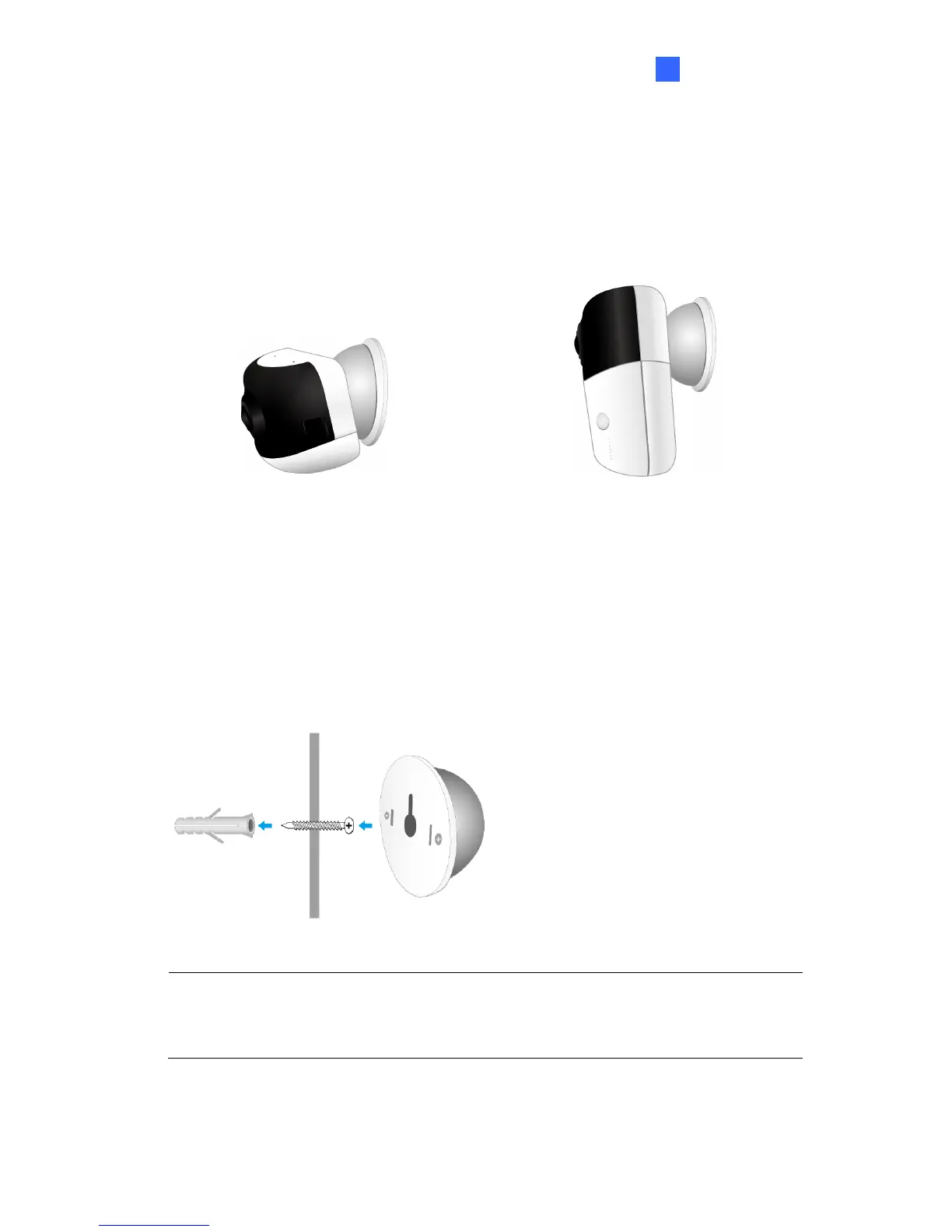Introduction
1
1.5 Mounting the Camera
You can mount the camera magnetically to a metal surface or install it to a wall. For wall
mount installation, follow the steps below:
GV-OPAL S1 GV-OPAL S1 Plus
Figure 1-8
1. After the location of the camera is decided, make a mark on the wall for the supplied
anchor.
2. Drill a hole slightly smaller than the anchor provided.
3. Insert the supplied anchor in the drilled hole.
4. Fasten the supplied screw into the wall and hang the magnetic stand on the screw.
Figure 1-9
Note: You can also place the supplied double-sided sticker on the magnetic stand
instead of using the screw. To use the sticker, press down the magnetic stand onto it
for at least 30 seconds.
5. Snap the camera onto the magnetic stand.
9
