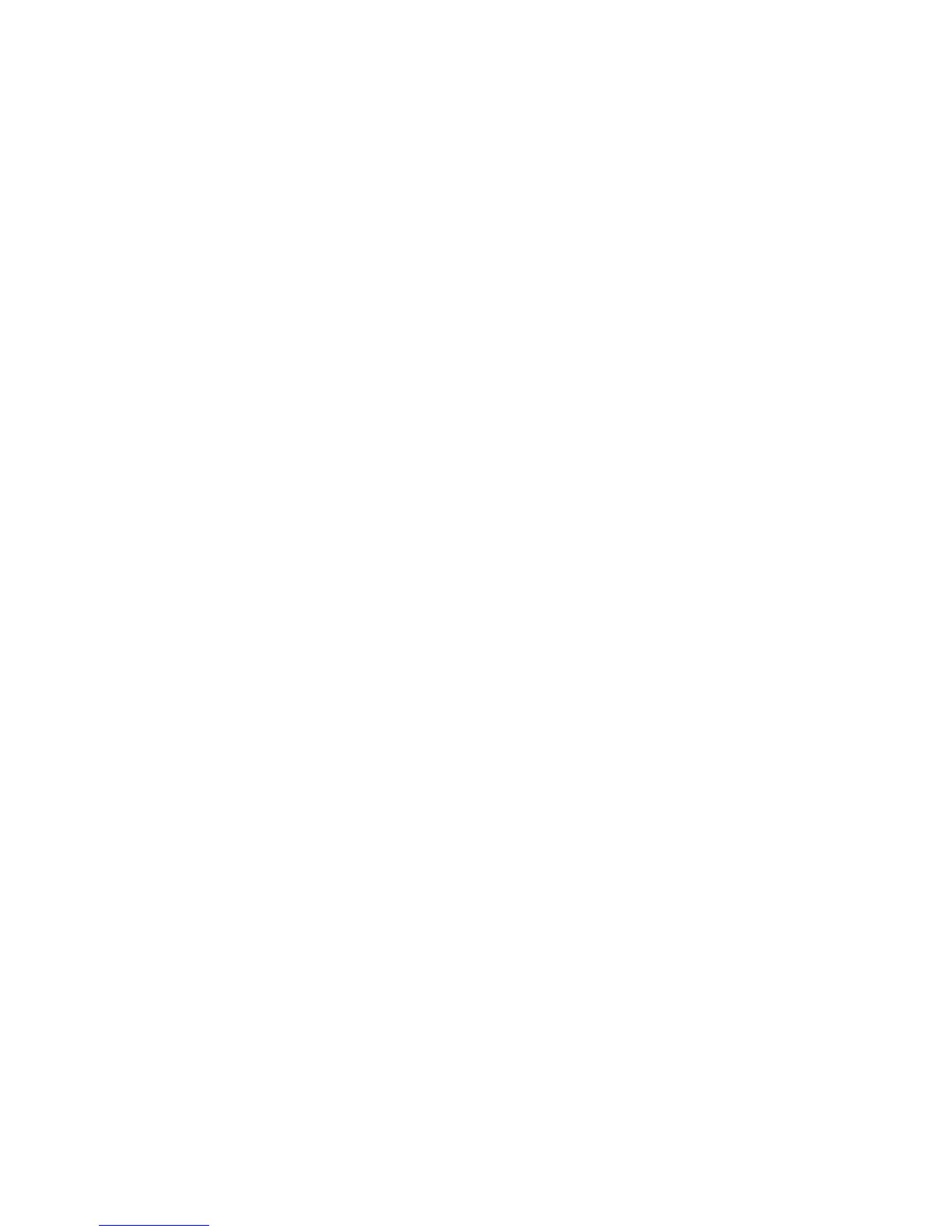Contents
Preface..................................................................................................iii
Caution .................................................................................................iv
Federal Communication Commission Interference Statement..........v
Important Notes ...................................................................................vi
Chapter 1 Introduction.........................................................................1
1.1 Packing List............................................................................................................. 2
1.2 Camera Overview.................................................................................................... 3
1.2.1 Camera Body ................................................................................................ 3
1.2.2 Bottom Battery Docking................................................................................. 5
1.3 Charging the Camera .............................................................................................. 6
1.4 Inserting the SD card............................................................................................... 8
1.5 Mounting the Camera.............................................................................................. 9
1.6 Loading Factory Default .........................................................................................10
Chapter 2 Getting Started..................................................................11
2.1 Installing myGVcloud CamApp ...............................................................................12
2.2 Registering a myGVcloud Account .........................................................................13
2.2.1 Registration via Signing Up ..........................................................................13
2.2.2 Registration via Gmail ..................................................................................14
2.3 Accessing the Camera ...........................................................................................15
Chapter 3 myGVcloud CamApp ........................................................16
3.1 Logging onto myGVcloud Account..........................................................................16
3.2 Main Screen of myGVcloud CamApp .....................................................................17
3.3 Adding GV-OPAL Cameras to myGVcloud Account ...............................................18
3.4 Accessing Camera Live View .................................................................................23
3.5 Configuring the Camera Settings............................................................................27
3.5.1 Motion Zone .................................................................................................29
3.5.2 Monitor Schedule .........................................................................................30
3.6 Playing Back Recordings.......................................................................................31
i
