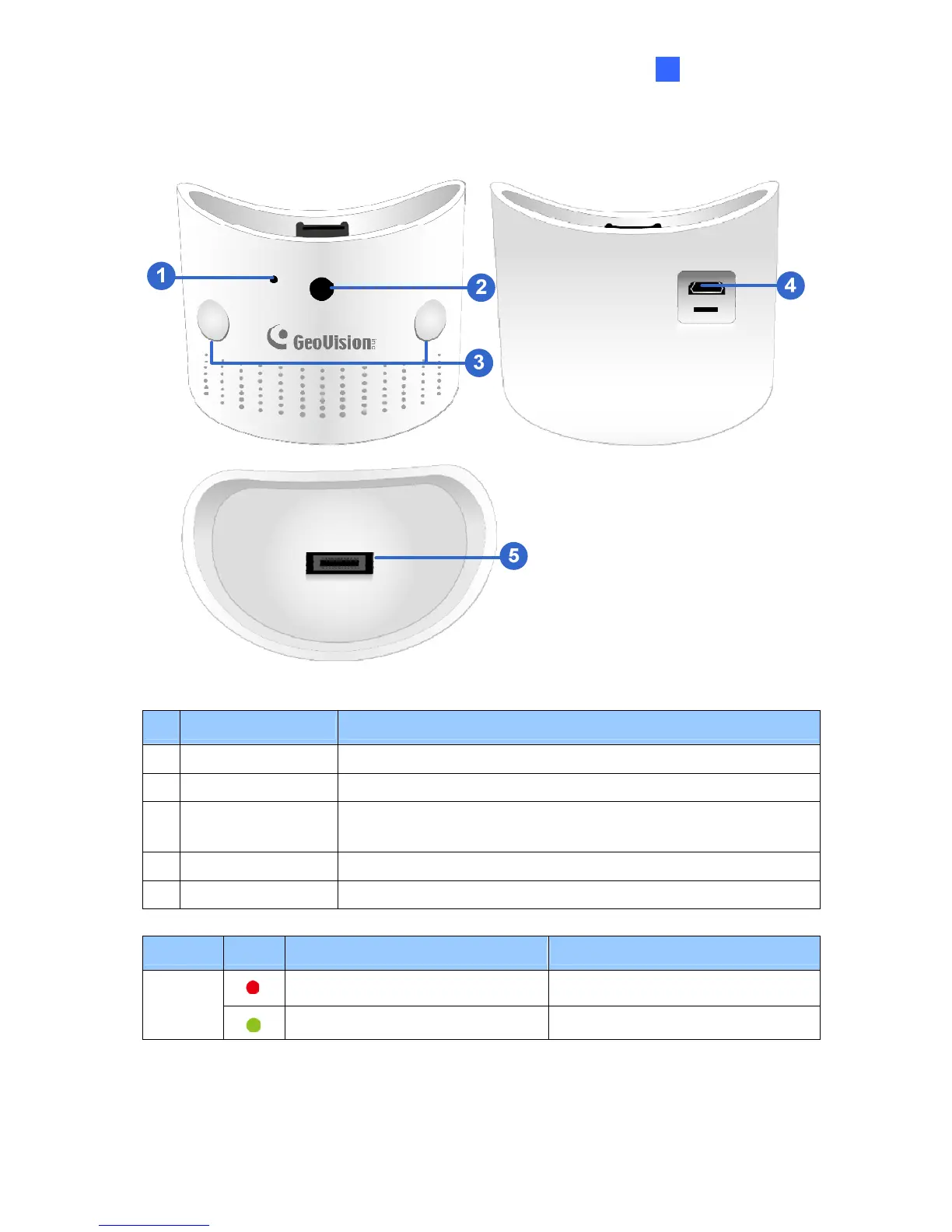Introduction
1
1.2.2 Bottom Battery Docking
Figure 1-3
No. Name Function
1 Charging LED Shows the charging status of the battery docking.
2 Light sensor Detects the brightness based on surrounding lighting.
3 PIR sensor
Passive infrared sensor for detecting movement up to 5 meters
away.
4 Power port Connects to the supplied power adapter.
5 Docking port Connects the bottom battery docking to your GV-OPAL S1.
LED Status Action Description
Solid red The battery is charging.
Charging
Solid green The battery is full charged.
5
