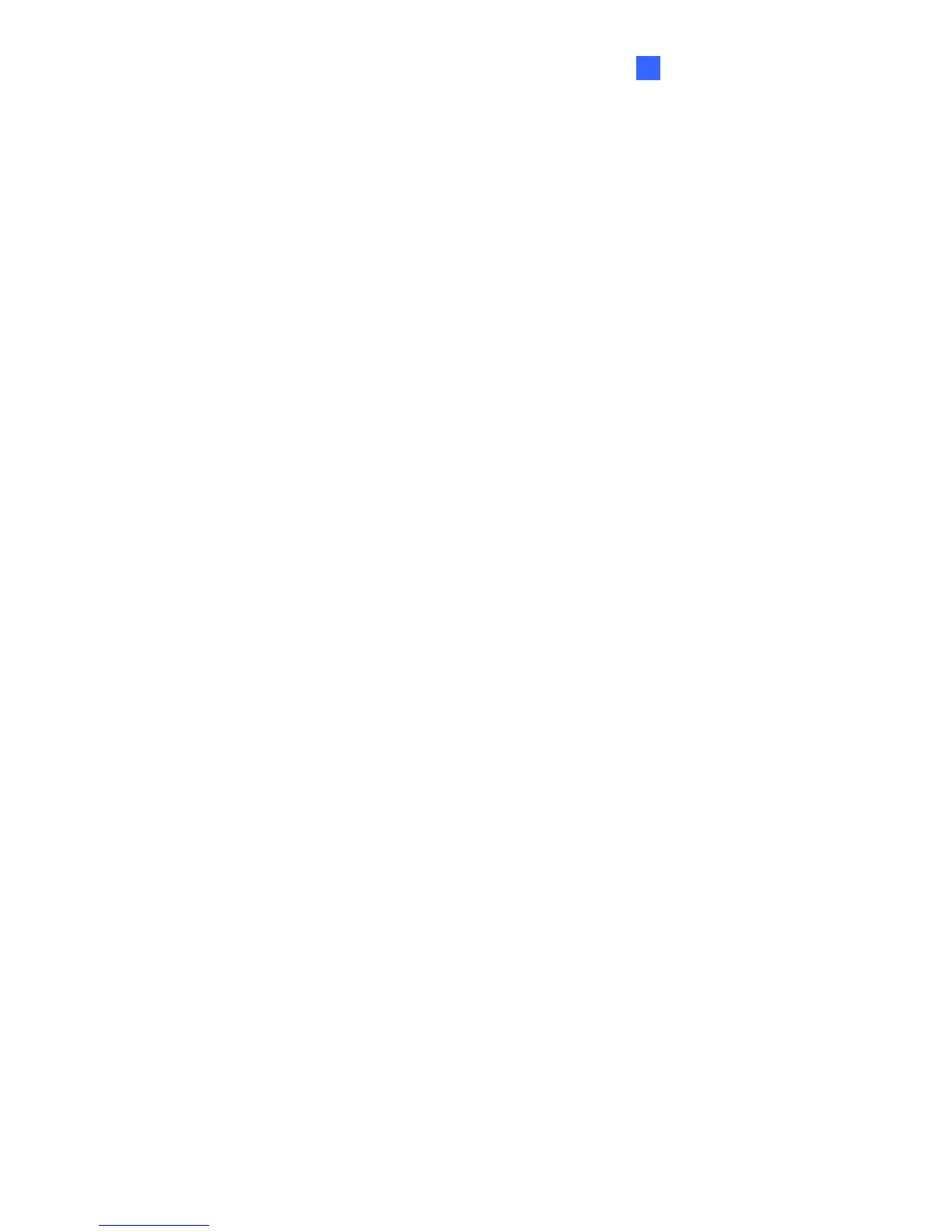Getting Star
ted
15
2
2.3 Accessing the Camera
Once you have a registered myGVcloud account, you are ready to access the camera(s):
Adding GV-OPAL Camera(s), see 3.3 Adding GV-OPAL Cameras to myGVcloud
Account.
Watching your surveillance image on your Android or iOS devices, see 3.4 Accessing
Camera Live View.
Configuring the camera settings on your Android or iOS devices, see 3.5 Configuring
the Camera Settings
Watching your surveillance image on your computer, see 4.2 The Live View Window.
Configuring the camera settings on your computer, see 4.3 Camera Settings.
