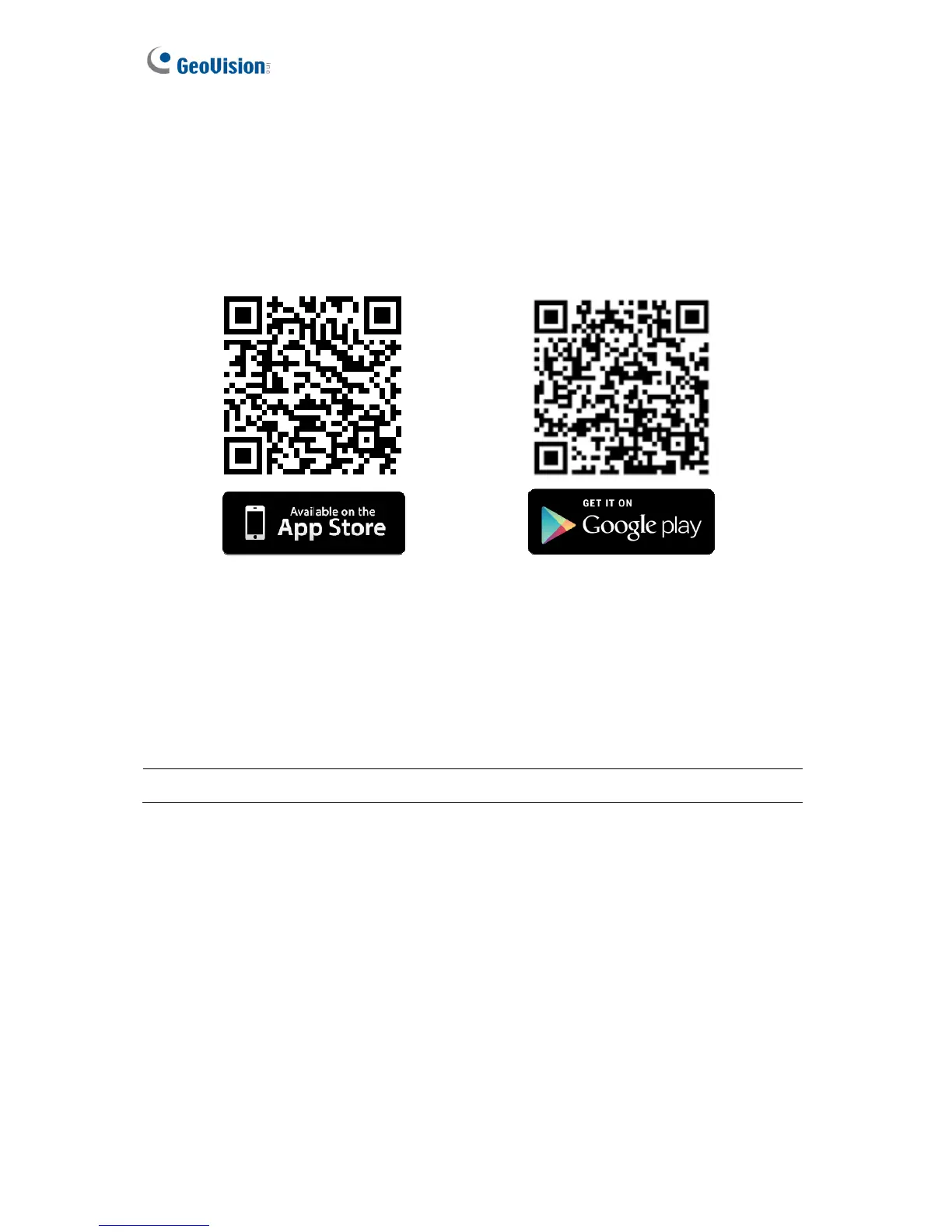2.1 Installing myGVcloud CamApp
myGVcloud CamApp is a free mobile application that allows you to access GV-OPAL
Cameras. Search for myGVcloud in Google Play or Apple Store or scan the QR codes
below. Next, install myGVcloud CamApp on your mobile device.
Supported Operating Systems:
Android version 5.0 or later
iOS version 9.0 or later
Note: The following instructions are based on iOS devices.
12
