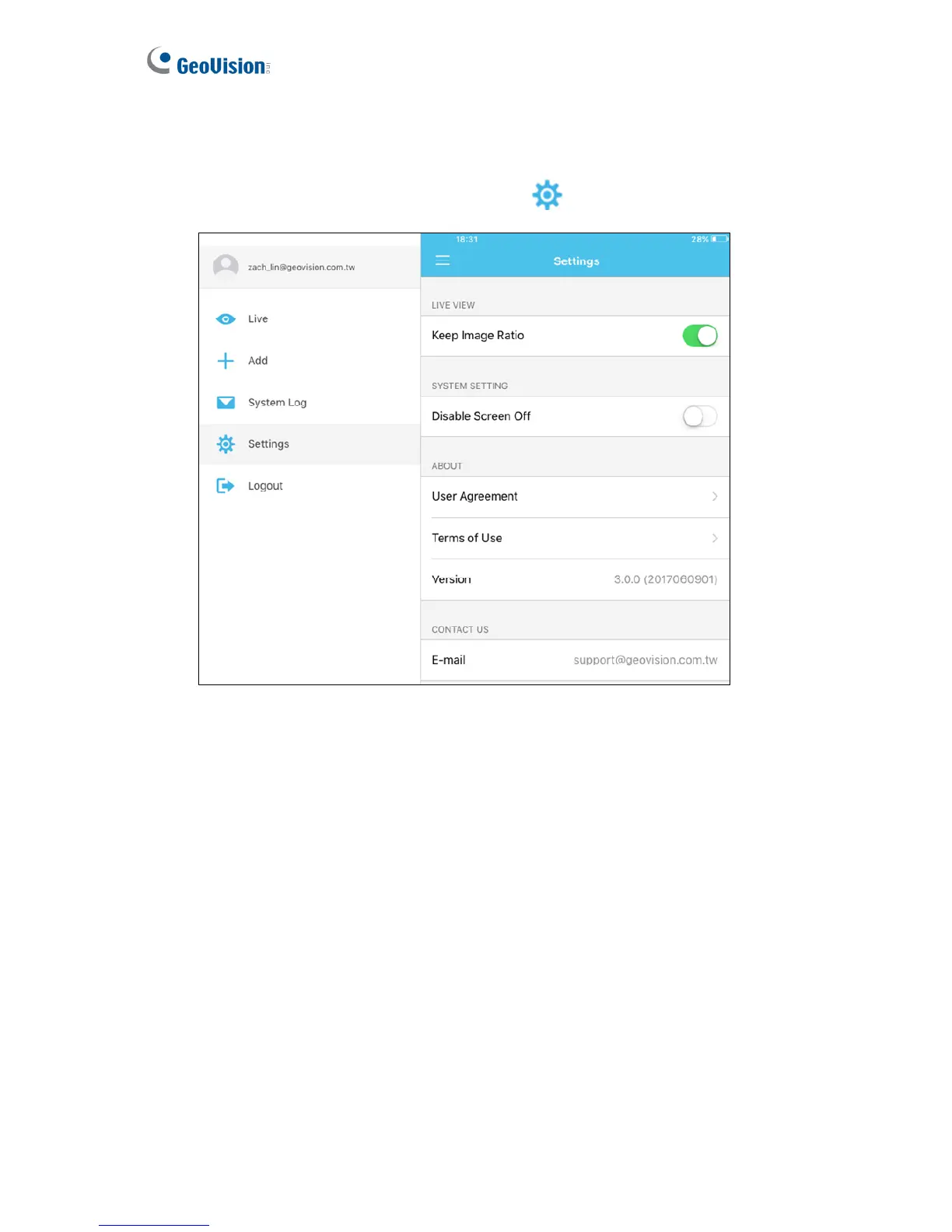34
3.8 Configure myGVcloud CamApp Settings
To configure the settings of myGVcloud CamApp, tap Settings on the main page.
Figure 3-21
[Live
View]
Keep Image Ratio: Displays the live view in the device’s original image ratio.
[Syste
m Setting]
Disable Screen Off: Turns off sleep mode of the mobile device when myGVcloud
CamApp is running. This function is disabled by default.
