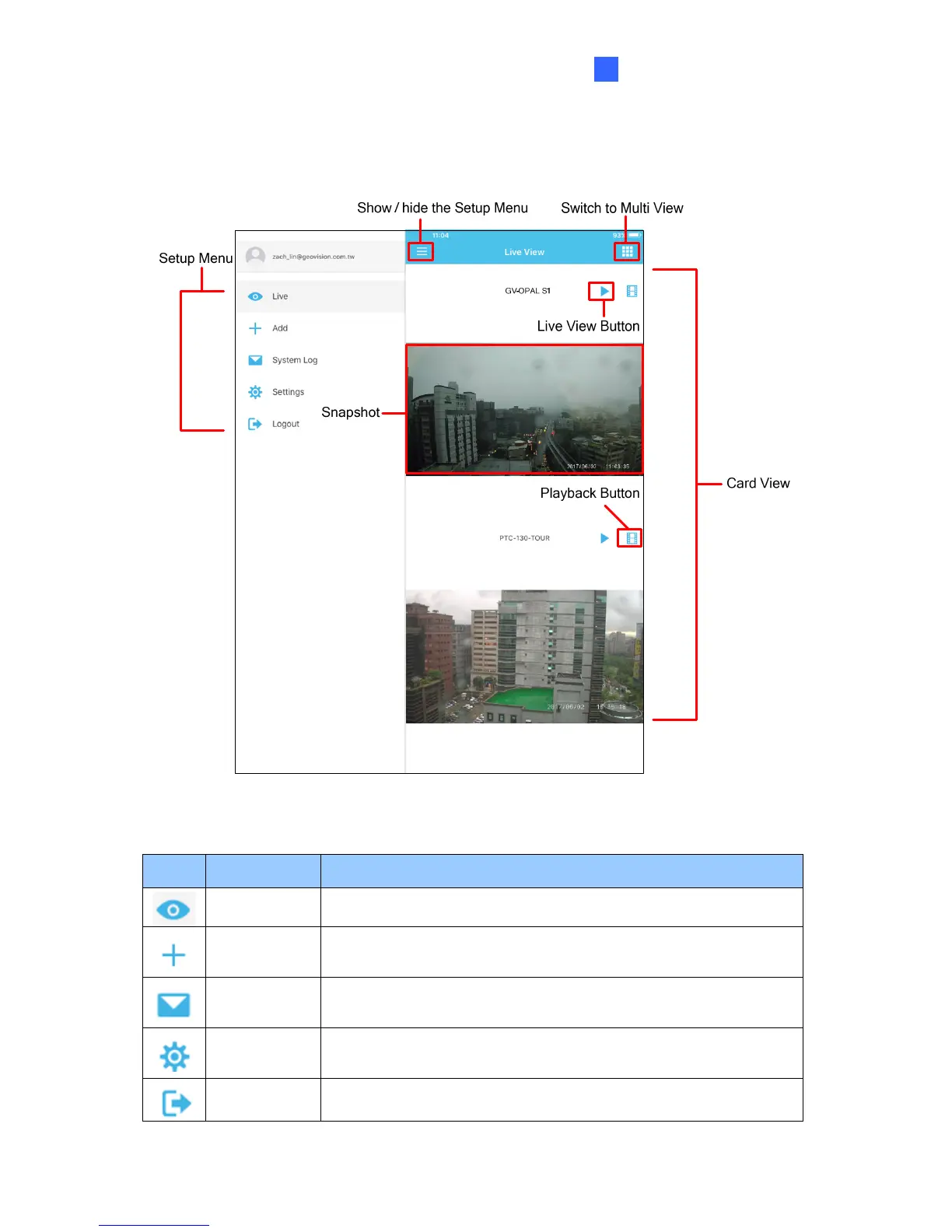myGVclou
d CamApp
3
3.2 Main Screen of myGVcloud CamApp
Figure 3-2
Followi
ng is the functions in the Setup Menu.
Icon Name Function
Live See cam
era live view. See 3.4 Accessing Camera Live View.
Add
Add GV-
OPAL Cameras to myGVcloud account. See 3.3 Adding
GV-OPAL Cameras to myGVcloud Account.
System
Log
See the list of motion and system events from the cameras. See
3.7 Notification.
Setti
ngs
Configure the camera settings. See 3.5 Configuring the Camera
Settings.
Logout
Log out of the myGVcloud account.
17
