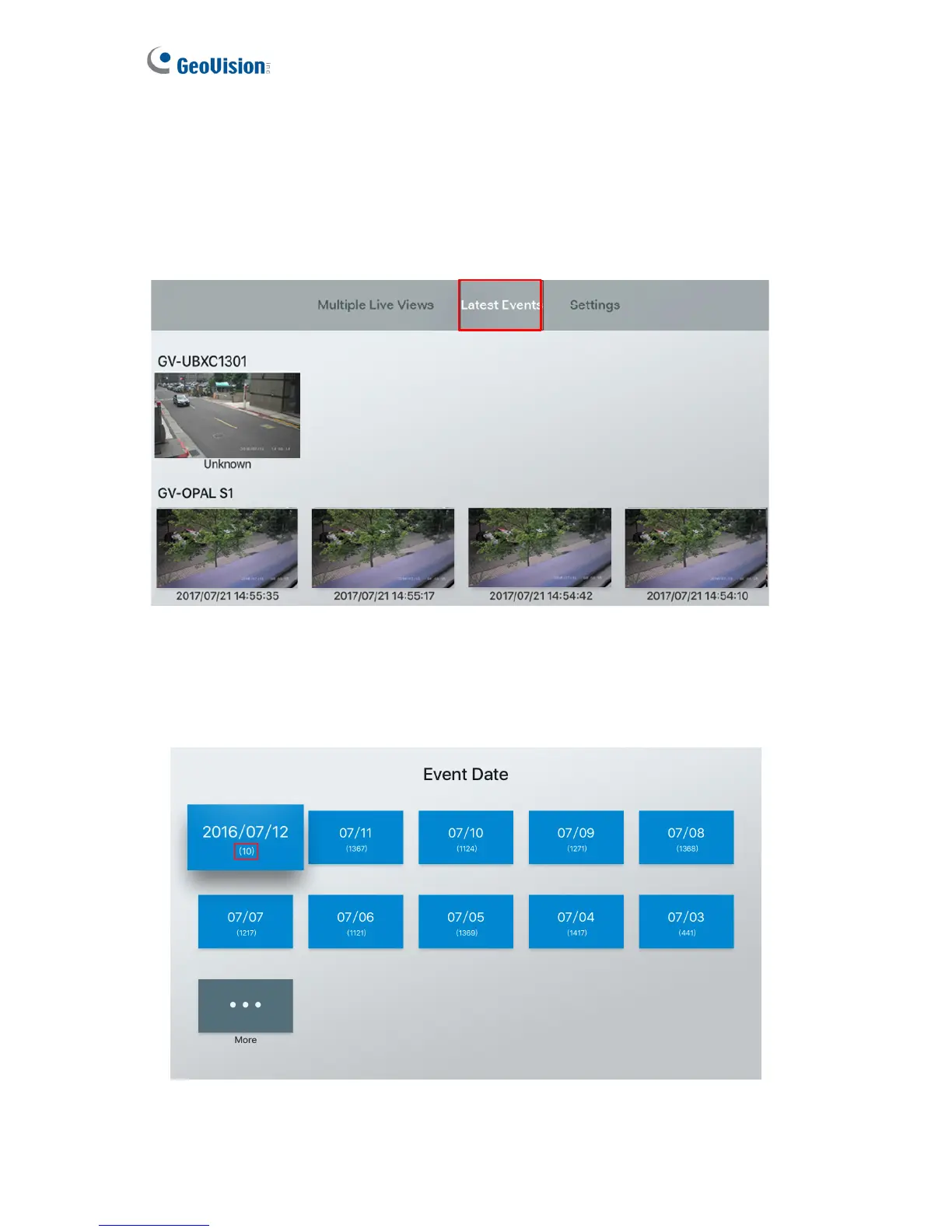6.3 Latest Events
You can access the latest recordings of any configured cameras from Latest Events.
1. On the menu above, select Latest Events.
Figure 6-6
2. The recorded videos are listed in reverse chronological order. If the video of your choice
is not among the latest four, click More for other previous events.
3. The number below the date signifies the number of events recorded on that day.
Figure 6-7
66
