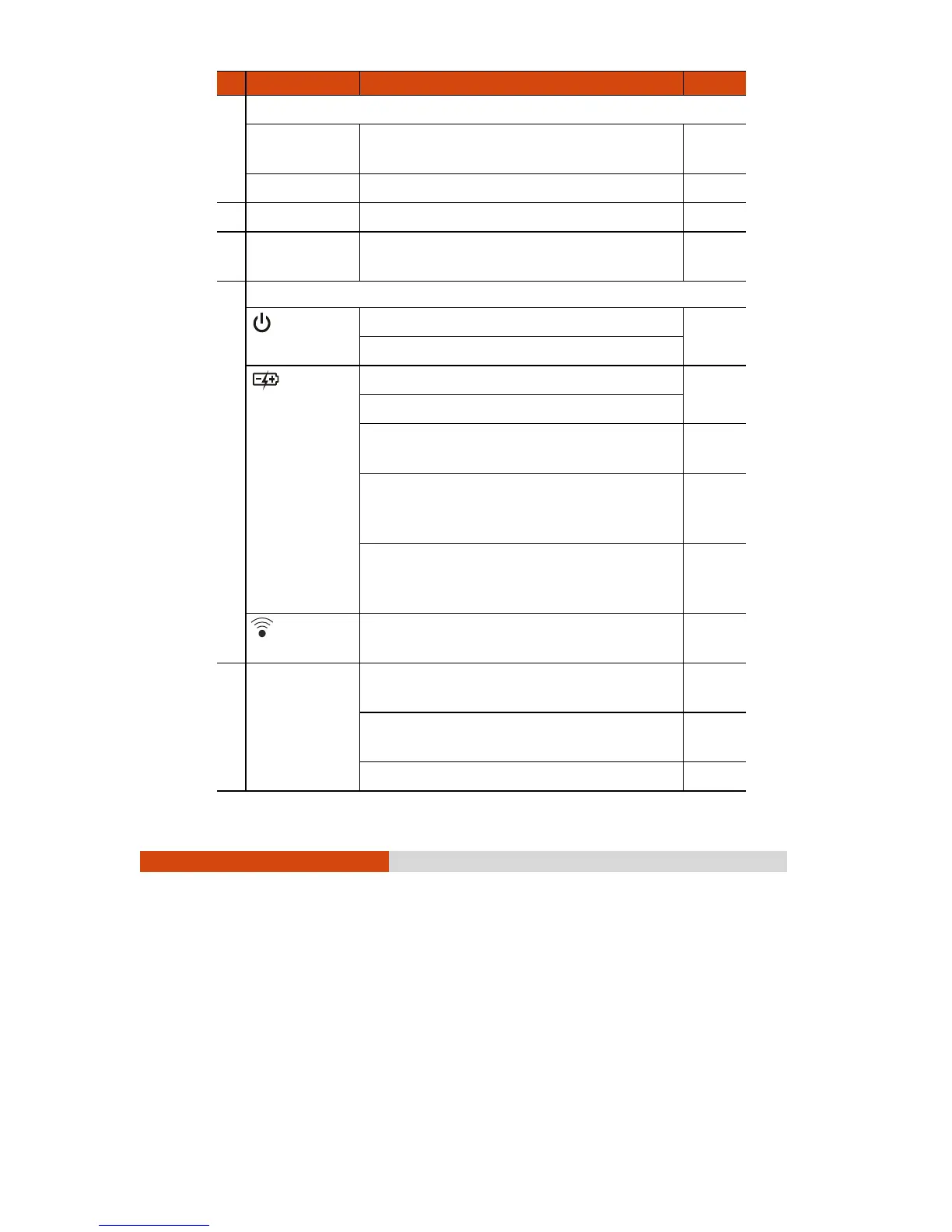9
Ref Component Descripti on See Al so
Or can be one of the below components depending on your model:
Finger print
Scanner
Serves as the fingerprint verification, preventing
unauthorized access to your Tablet PC.
P. 39
NFC/ RFID Reader
Reads data from NFC devices and RFID tags. P. 43
Micr ophone
Receives sound and voice.
Light Sensor
Senses the ambient light for automatic adjustments
of the display backlight.
Indicators
Power
Lights blue when the power is on.
Blinks blue when the system is in Sleep mode.
Battery
Charge
Lights green when the battery is fully charged. P. 29
Lights amber when the battery is being charged.
Blinks red (once per second) when the battery’s
capacity is below 10%.
P. 31
Blinks red rapidly (once per 0.5 second) when
there is a thermal protection problem.
sk for repair
service in case this happens.
Blinks amber when the battery charging is in an
abnormal state. Replace the battery in case this
happens.
RF (Radio
Frequency)
Lights blue when the RF radio of any RF feature
(WLAN/BT/WWAN) is on.
P1 Button
Starts the Getac Camera program and serves as
the shutter release button.
P. 59
Can be changed to another set of predefined
functions using G-Manager.
P. 57
Provides a keyboard key function for specific P. 80