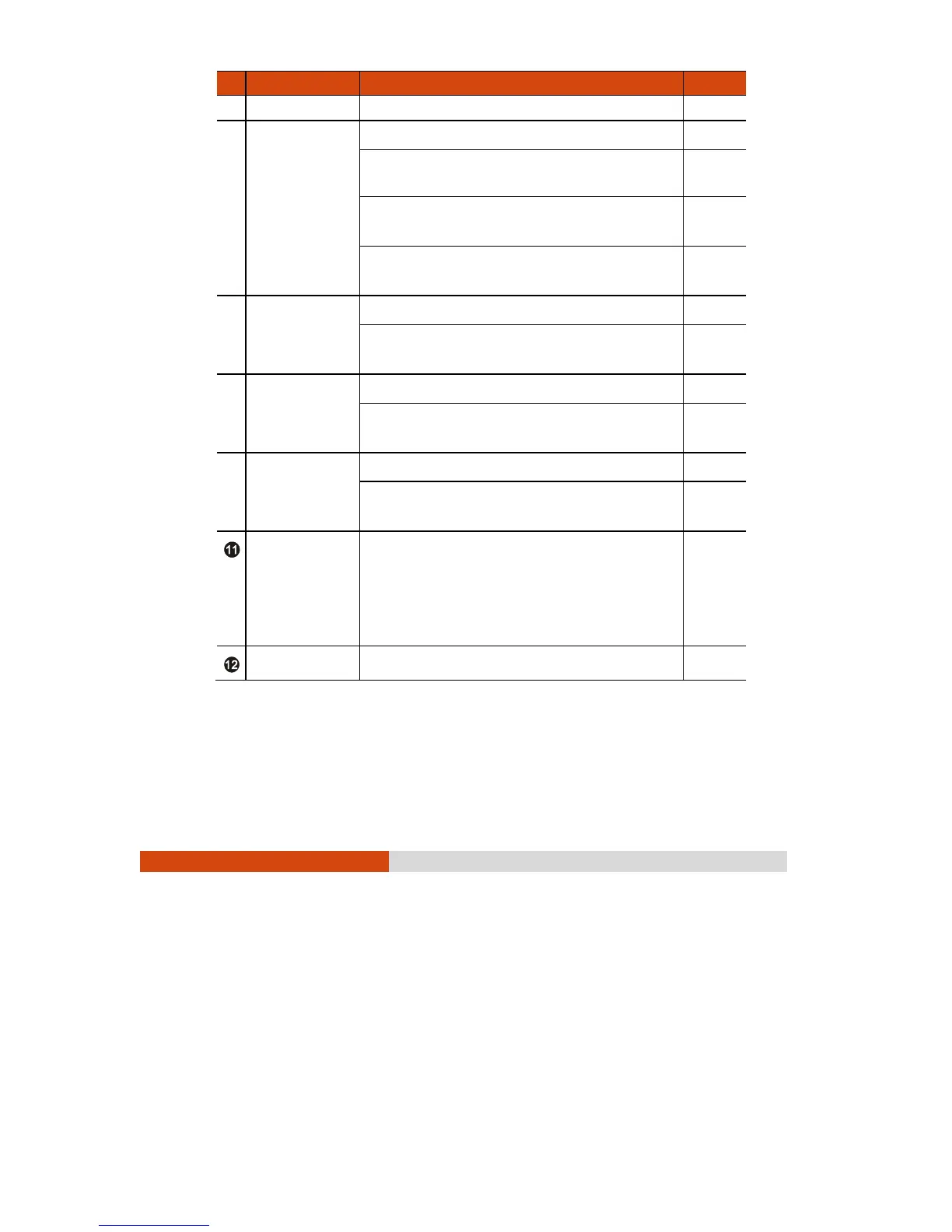10
Ref Component Descripti on See Al so
occasions.
P2 Button
Opens or closes the OSD Control Panel. P. 56
When pressed l onger:
Serves as the
Ctr l+Alt+Del keyboard keys.
P. 68
Can be changed to another set of predefined
functions using G-Manager.
P. 57
Provides a keyboard key function for specific
occasions.
P. 80
Windows Logo
Button
Opens or closes the Start menu.
Provides a keyboard key function for specific
occasions.
P. 80
Vol ume Up
Button
Increases the sound volume.
Provides a keyboard key function for specific
occasions.
P. 80
Vol ume Down
Button
Decreases the sound volume.
Provides a keyboard key function for specific
occasions.
P. 80
Power Button
Turns the power on or off. (The default “off” state
is “Sleep mode.”)
With a default setting of 2-second delay, you have
to press the button for at least 2 seconds for it
to function.
P. 16
Touc hscreen
Displays and receives information for the Tablet PC. P. 18