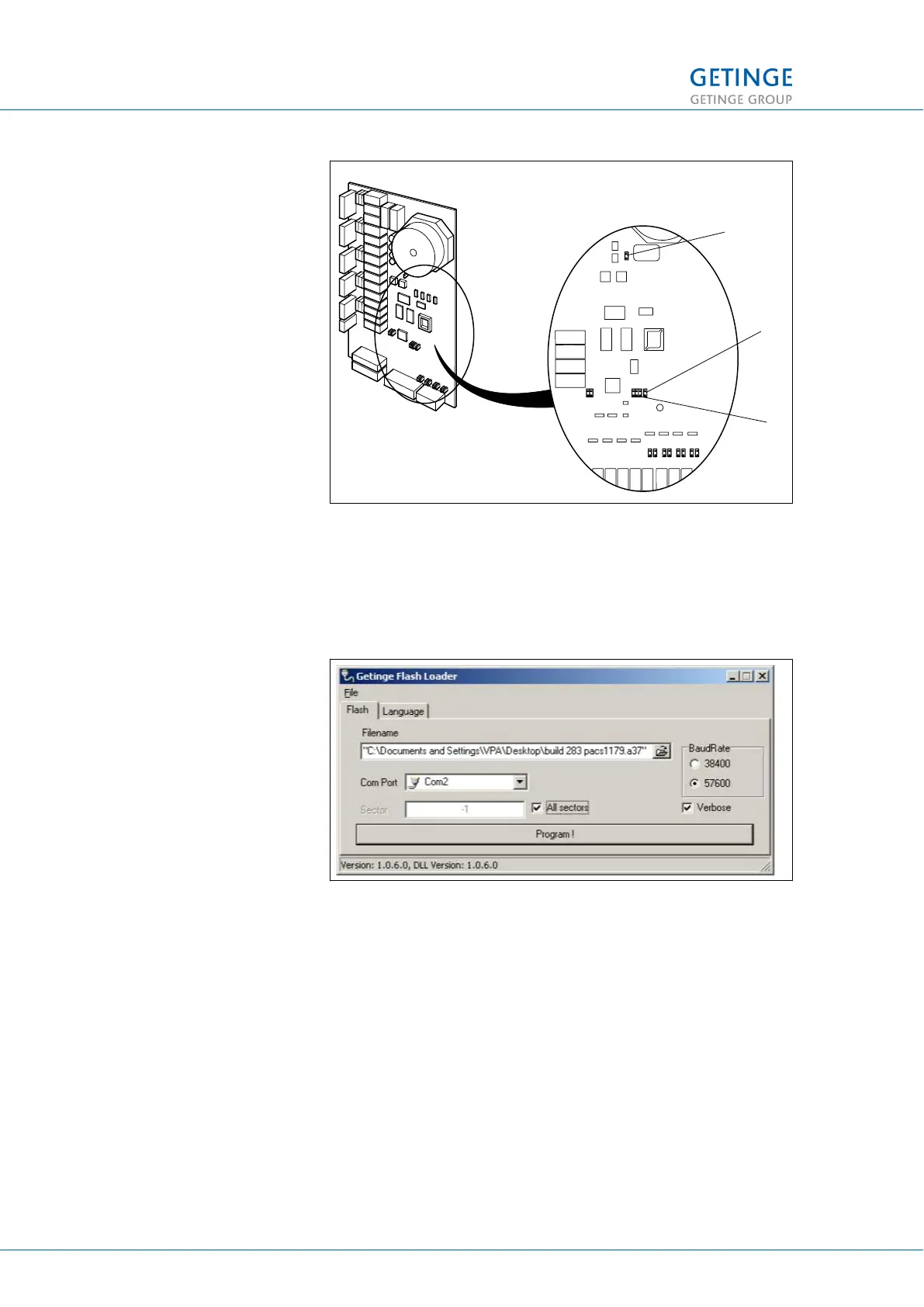Figure 29. Jumper card
9. Switch on the power to the machine with the main switch. The
LEDs H1 and H2 on PACS320 show a steady light.
10. Start Flashloader from PC.
11. Set up as shown.
File name: Choose the right program file (*.a37).
Com Port: The port to which you connected the data cable to
your PC.
BaudRate: Choose 38400.
All Sectors and Verbose must be selected (checked).
12. Start loading by pressing Program.
13. When loading is complete, a dialog box appears. Press OK.
14. Check that the battery jumper (3) is set to ON.
15. Switch off the power to the machine with the main switch.
16. Change the jumper (1) to Cold.
17. Switch on the power to the machine with the main switch.
18. Without switching off the power, move jumper 1 to the Normal
position.
7 REPAIRS AND ADJUSTMENT
102 (128) TECHNICAL MANUAL GETINGE WD15 CLARO
<Doc_TEC><Doc_6001396902><Rev.I><Lang_en>
