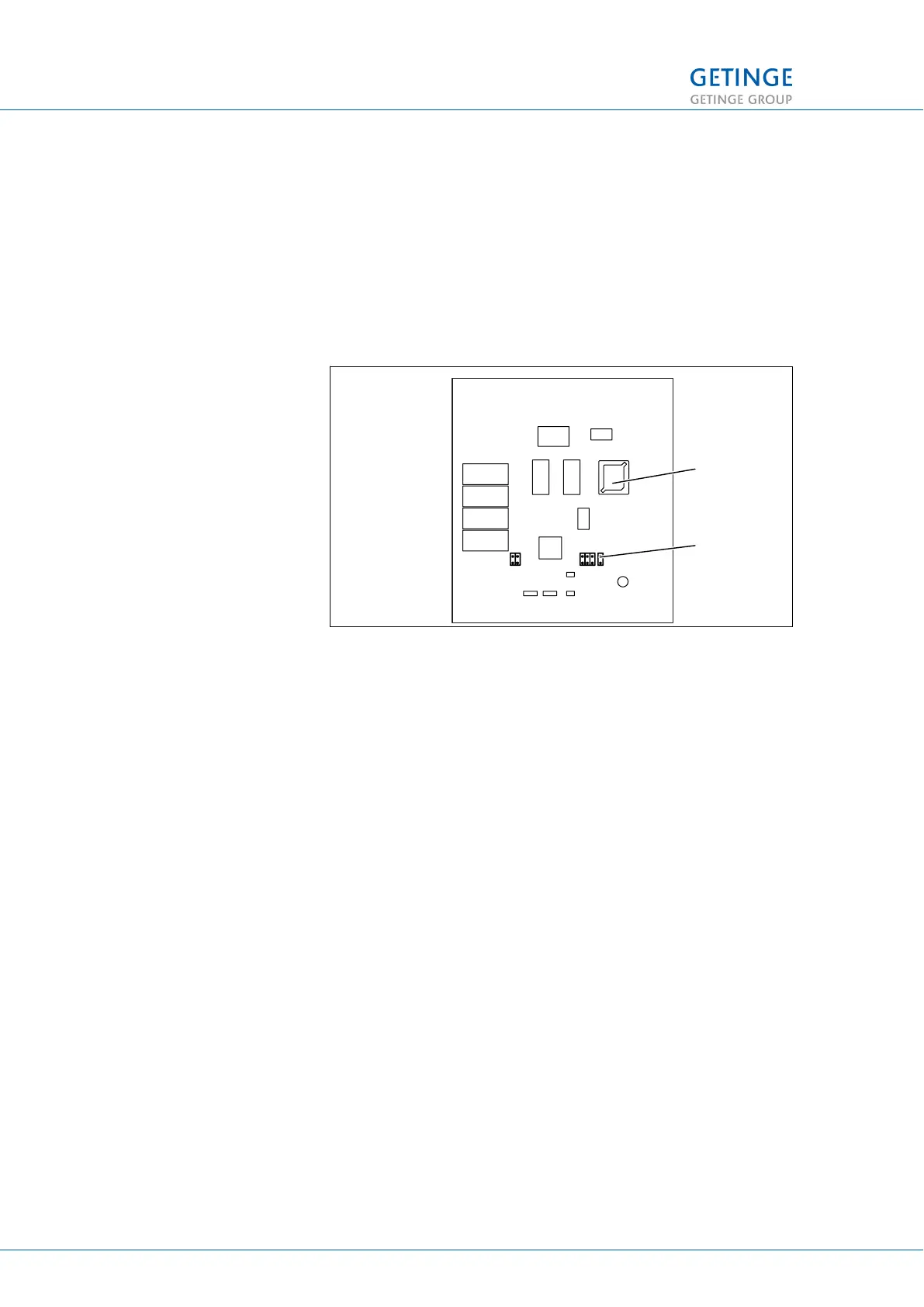7.14.3 Reloading the backup from “Flash prom” to PACS
Without CS1000
1. Switch off the power to the machine and remove the old prom
with a prom extractor.
2. Move jumper 1 to cold start. Power on the machine and wait
for a beep.
3. Switch off the power to the machine. Install the new “flash
prom”.
Figure 31. Flash prom and jumper 1
4. Switch on the power. Now the new software has been loaded
from the “flash prom” to the processor.
5. Without switching off the power, move jumper 1 to the Normal
position. Start the machine and make sure that everything is
working as it should.
7 REPAIRS AND ADJUSTMENT
106 (128) TECHNICAL MANUAL GETINGE WD15 CLARO
<Doc_TEC><Doc_6001396902><Rev.I><Lang_en>
