
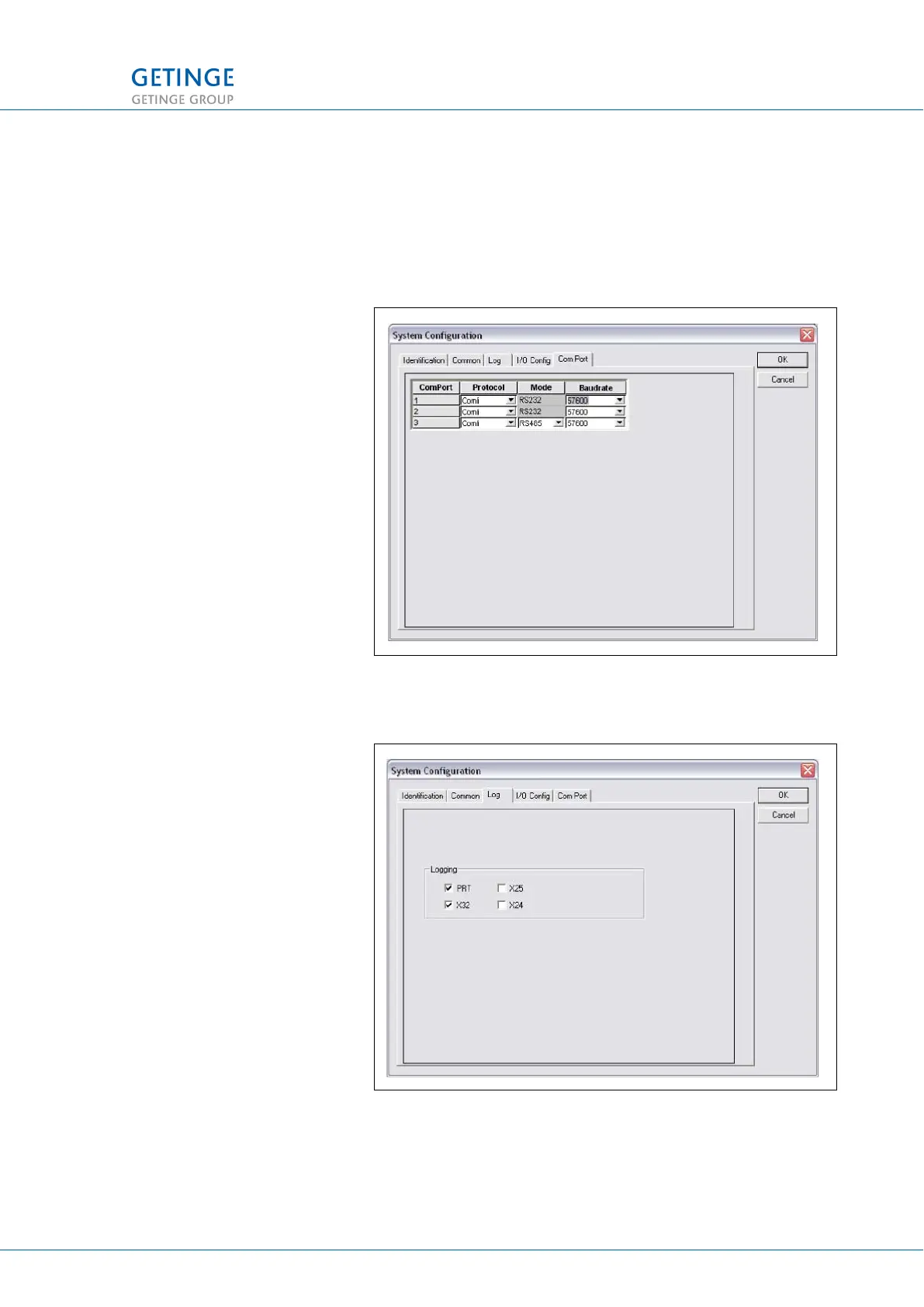 Loading...
Loading...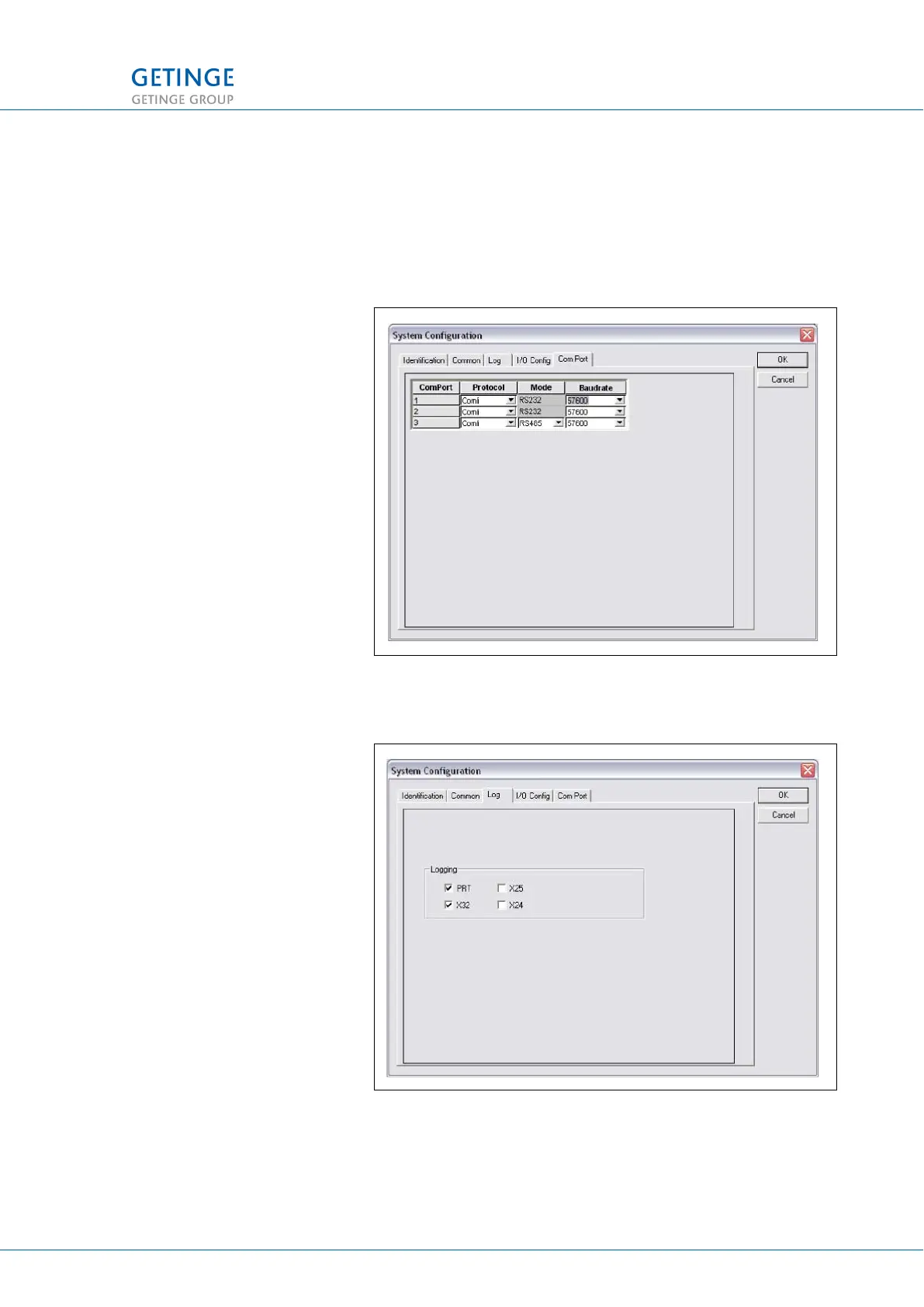
Do you have a question about the Getinge WD15 CLARO and is the answer not in the manual?
| Type | Washer-disinfector |
|---|---|
| Cleaning Performance | Complies with EN ISO 15883 |
| Power Supply | 230V, 50/60Hz |
| Washing levels | 2 levels |
| Temperature Range | Up to 93°C |
| Programs | Multiple programmable cycles |
| Water Consumption | Approx. 15 L per cycle |
| Control System | Microprocessor-controlled with touch panel |
| Application | Cleaning and disinfection of laboratory glassware and utensils |