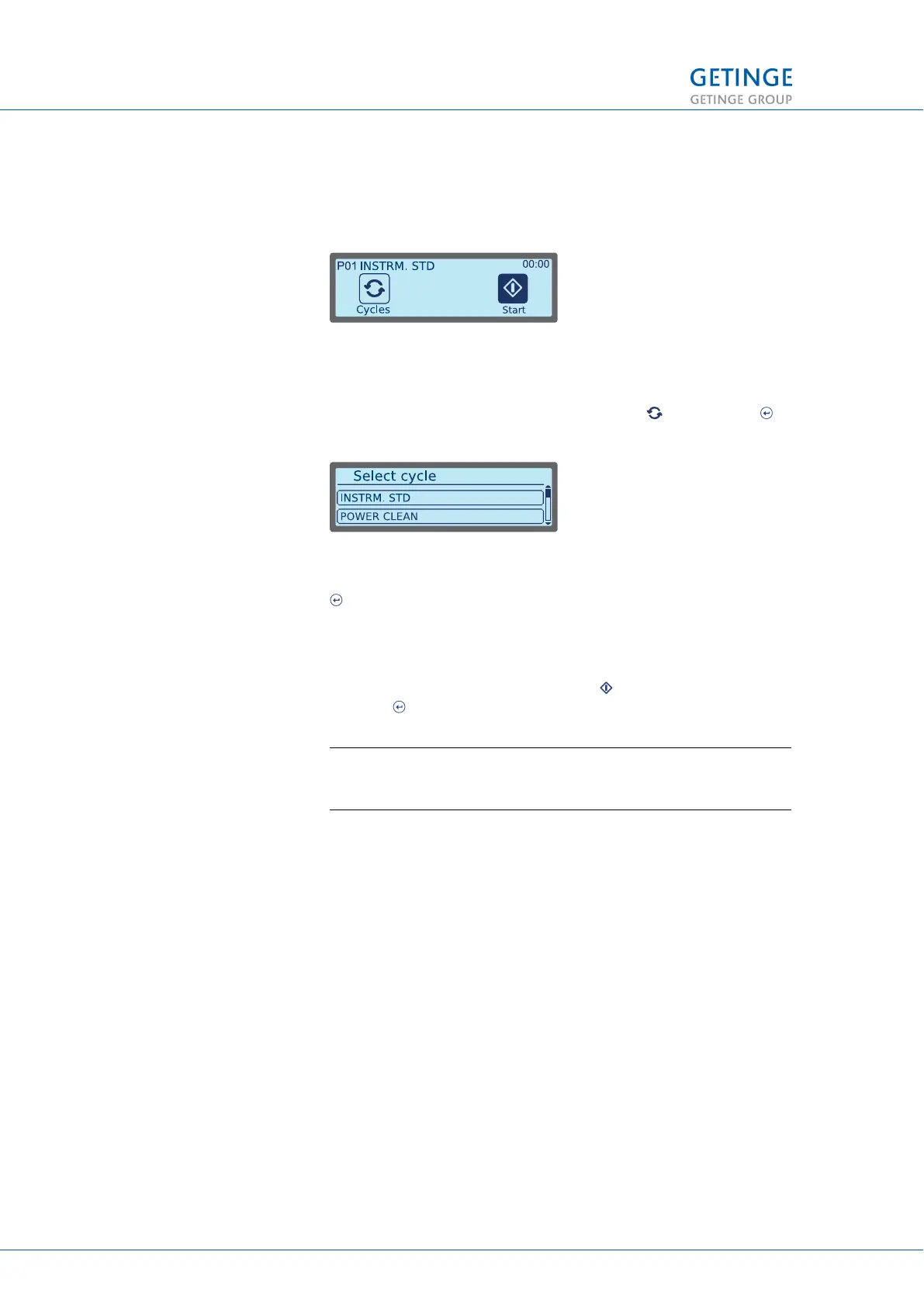3.1 Home menu
The home menu gives access to the main functions for starting a
process.
3.1.1 Process selection
A process is selected by selecting the symbol and pressing .
A list of selectable processes is shown.
In order to choose a process, select the desired process and press
. The selected process is displayed up in the left corner of the
home menu.
3.1.2
Start process
Start the selected process by selecting in the display and
pressing .
NOTE! The "Start key" always has Program 1 as the
default.
By navigating with the Up and Down keys, the display can now
switch between the Home menu and the process window. In the
home menu the remaining process time is displayed up in the right
corner.
When the process is completed the display automatically returns to
the home menu.
3 MENU TREE
22 (128) TECHNICAL MANUAL GETINGE WD15 CLARO
<Doc_TEC><Doc_6001396902><Rev.I><Lang_en>
