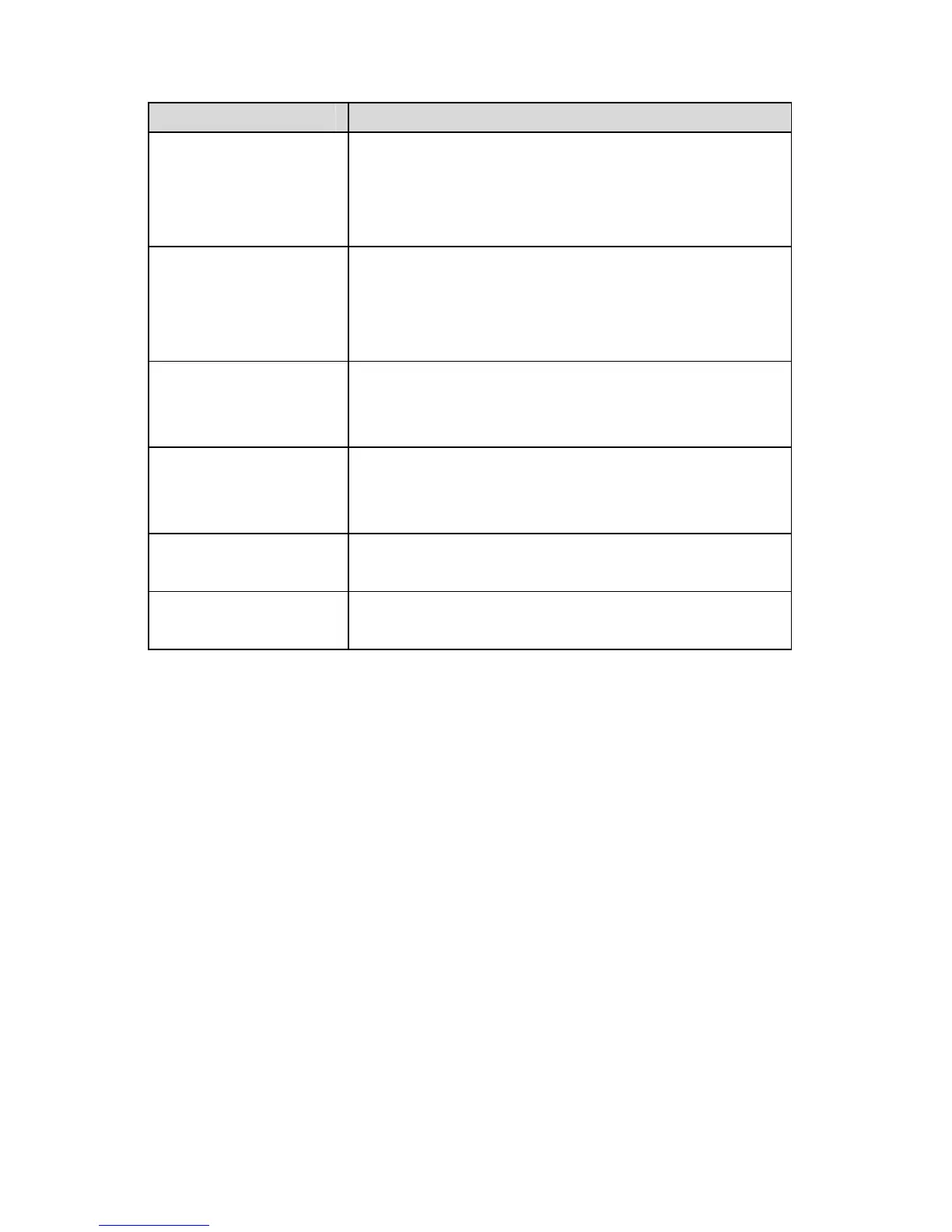85
Field Description
LAN structures. The devices need an AP to
communicate each other.
802.11 Ad Hoc :A point to point connection
mode without AP.
Power Saving Mode CAM (Constantly Awake Mode) is not a
power saving mode. CAM is the default
setting.
Power Saving Mode: For saving power.
Channel When selecting the network type to be 802.11 Ad
hoc, you may select a proper channel in the drop
down list.
11B Preamble Type When selecting the network type to be 802.11 Ad
hoc, you are allowed to set the 11B preamble
type. You may select Auto or Long.
RTS Threshold Whether to set the RTS Threshold. The default
value is 2347.
Fragment Threshold Whether to set the fragment threshold. The
default value is 2346.
- Security Policy (OPEN and SHARED Mode)
When selecting the security mode to be OPEN or SHARED, the WEP table appears
on the System Configuration page.