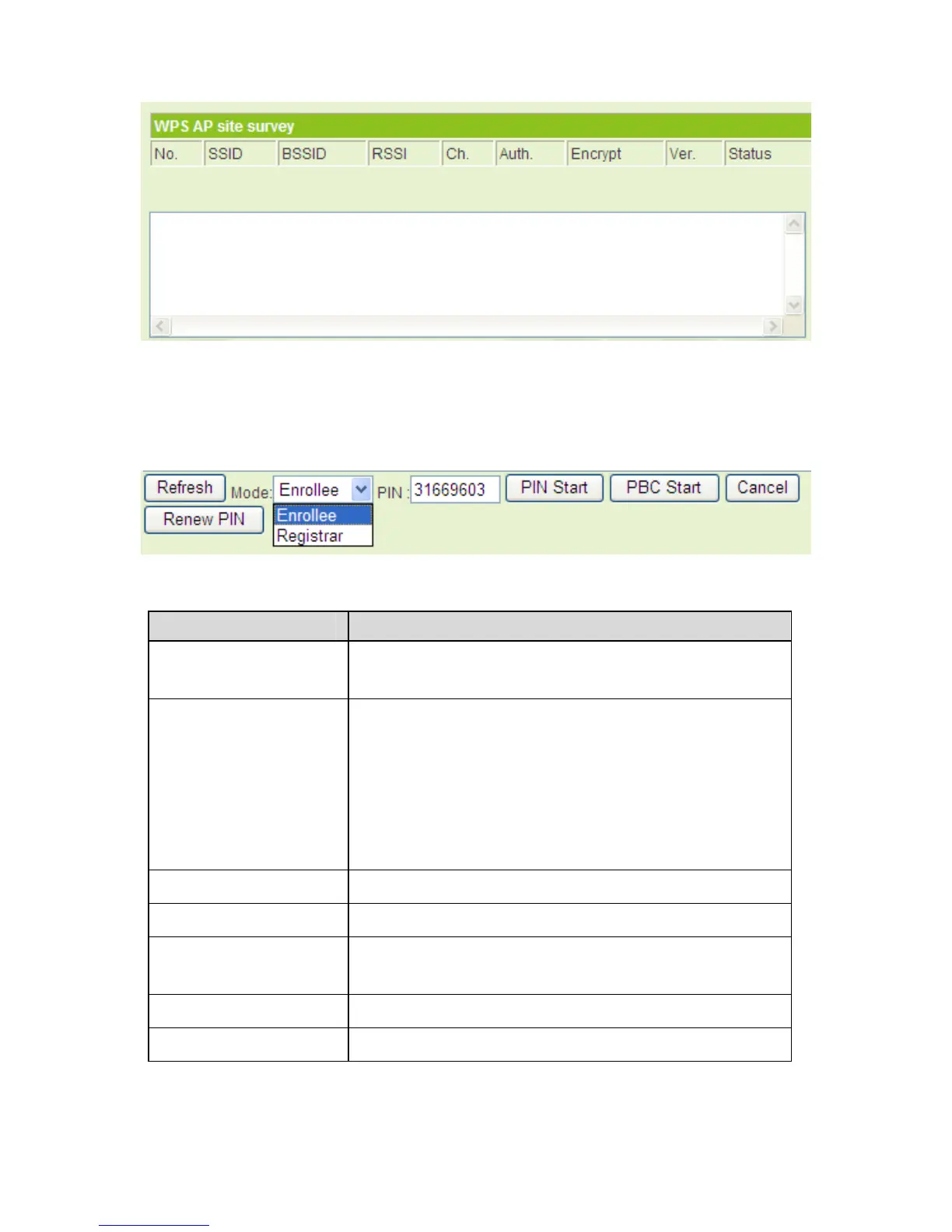109
If the nearby APs are scanned, the WPS AP Site Survey list will display the
information about the scanned APs, such as SSID, BSSID, and encryption status.
WPS Buttons and Modes
The buttons and WPS modes are described as follows:
Button/Field Description
Refresh Click this button, and then the WPS AP Site
Survey list will be refreshed.
Mode It provides Enrollee mode and Registrar mode.
Enrollee mode: if selecting this mode, you
need to enter Station PIN on AP for WPS
connection.
Registrar mode: If selecting this mode, you
need to enter AP Pin on your Station.
PIN Display PIN (Personal Information Number).
PIN Start Click this button to start the Pin connection mode.
PBC Start Click this button to start the PBC (Push Button
Configuration) connection mode.
Cancel Cancel the current WPS connection.
Renew PIN Click this button to renew PIN.
WPS Status