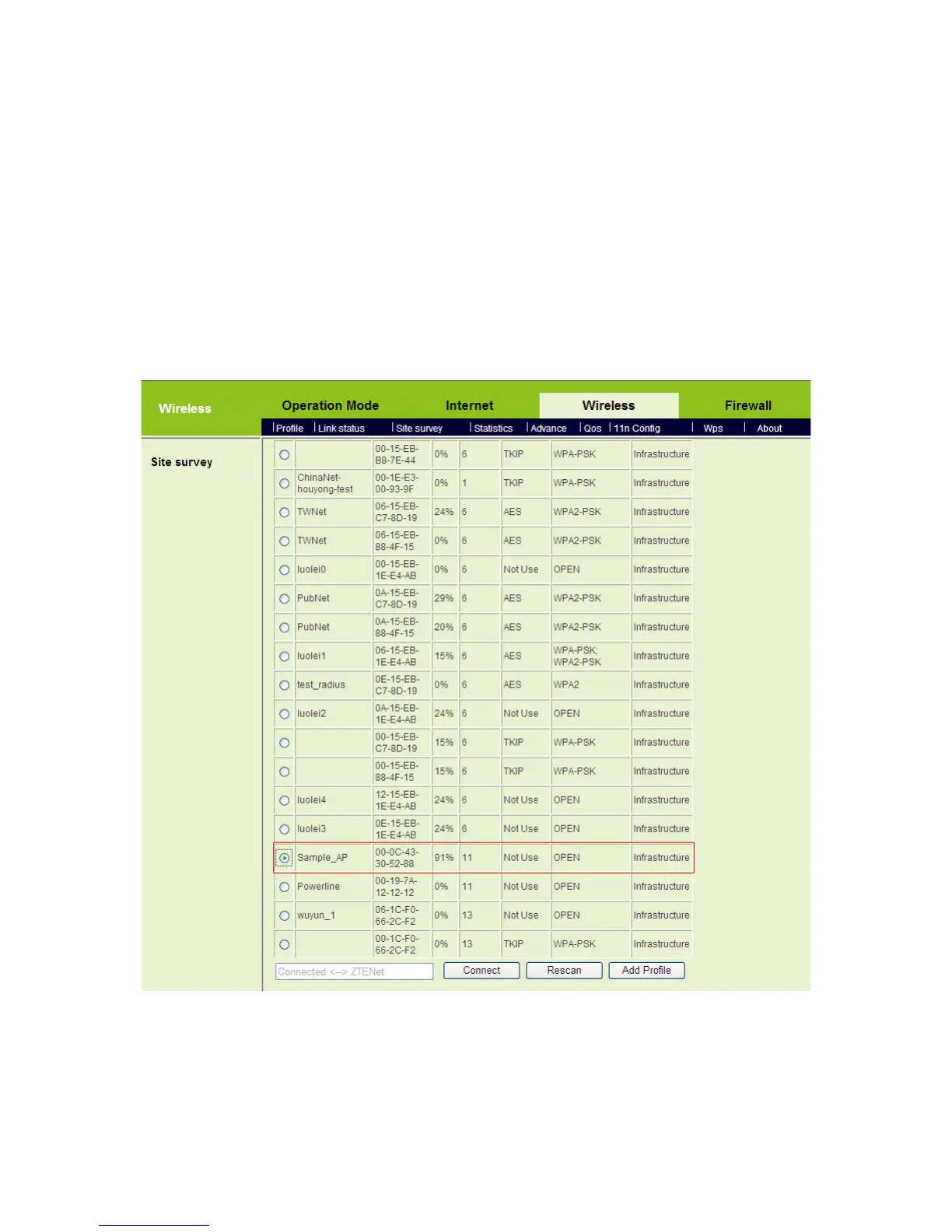112
Preparation:
Prepare two GR-534W s, and set their operation modes.
(1) One is set to be WISP mode, that is, wireless station mode .This device is called
STA hereinafter. The Pin code is 31669603.
(2) The other is set to be Gateway mode or Bridge mode, that is, wireless AP mode.
This device is called AP hereinafter. The PIN code is 31668569.
(3) Enter the Station Site Survey page of STA to view the APs in the Site Survey
list. Please make sure that the Sample_AP is in the list and its signal quality is
excellent.
- PBC Mode
Step1 Enter the Wi-Fi Protected Setup page of AP. On this page, select PBC
and then click the Apply button to make AP start WPS negotiation.