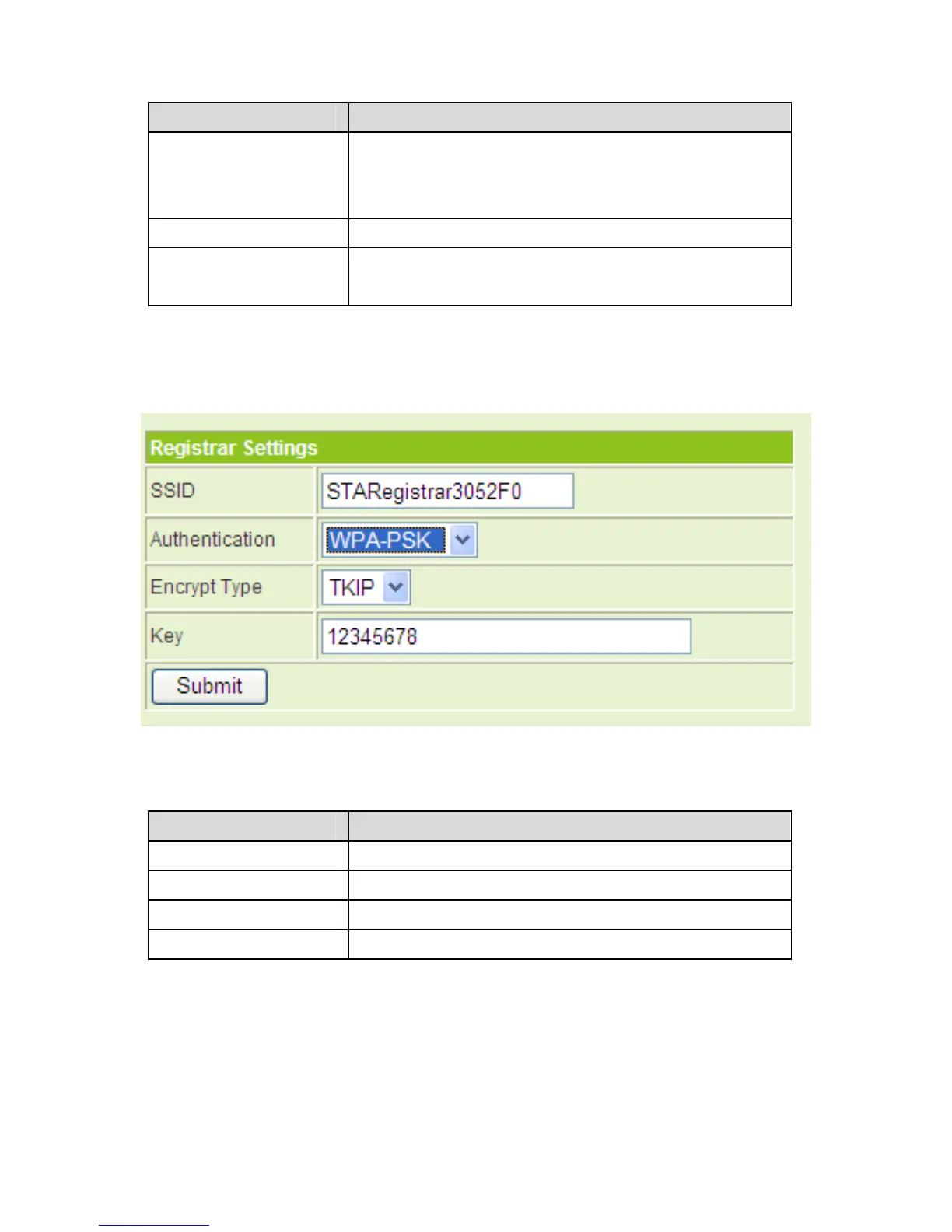111
Field Description
WEP Key Type The key type is Hex or ASCII.
Hex: the key length can be 10 bits or 26 bits.
ASCII: the key length can be 5 bits or 13 bits.
WEP Key Index Select the WEP key in the drop down list.
Key Set the key according to the key type and the key
length.
- WPA-PSK and WAP2-PSK
When selecting the WPA-PSK or WPA2-PSK authentication mode, the system
displays the following page:
The parameters of WPA-PSK or WPA2-PSK authentication mode are described as
follows:
Field Description
SSID Set the network name.
Authentication Select WPA-PSK or WPA2-PSK.
Encrypt Type You may select TKIP or AES.
key Set 8-bit or 64-bit key.
After finishing setting, click the Submit button to apply the settings.
The Examples of WPS Settings
The following section describes the application examples of three WPS connection
modes.