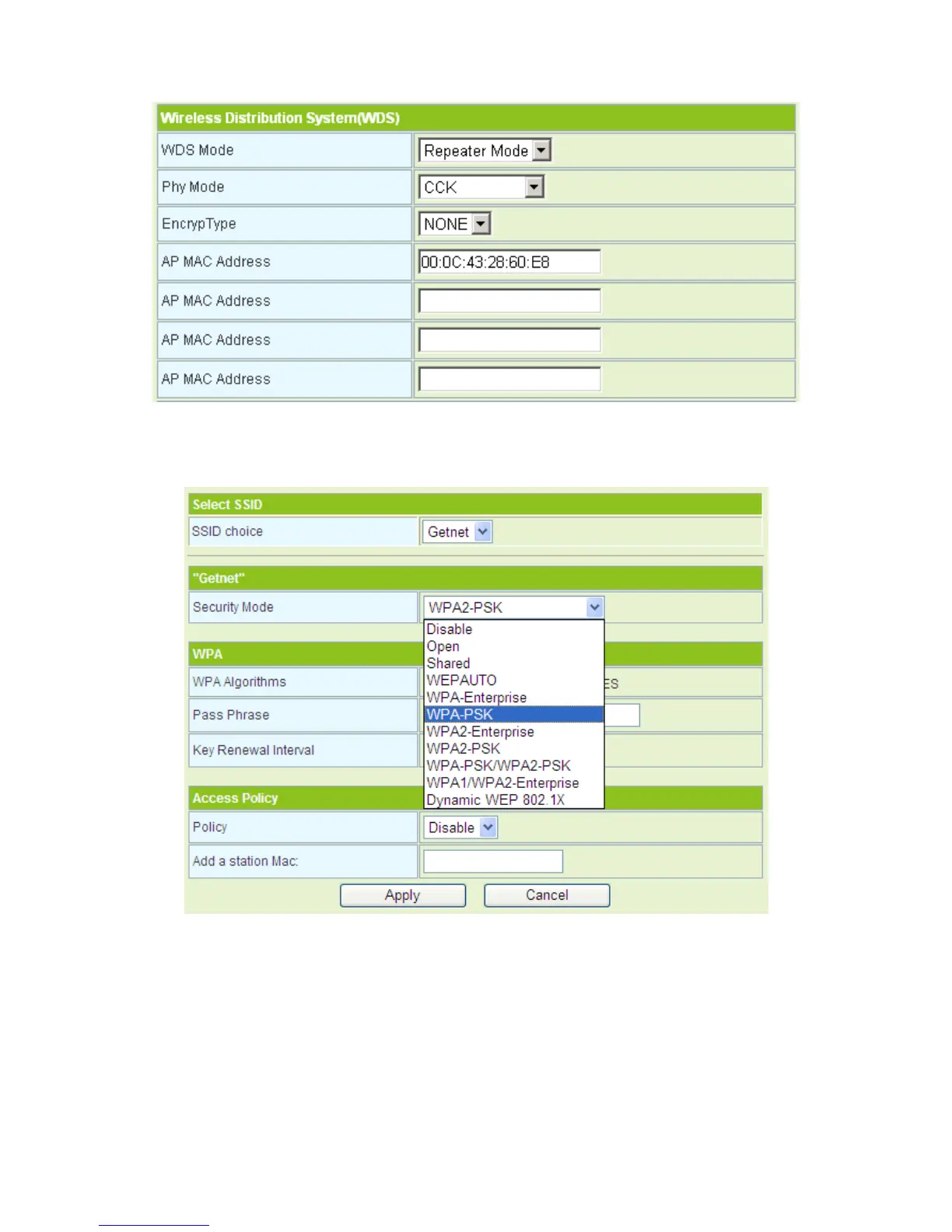82
Step4 Click Wireless > Security to display the Wireless Security/Encryption
Settings page.
Step5 On this page, set the security mode of the GR-534W to accord with the peer
AP.
Note:
In the WDS mode, do not set any mixed modes, for example, WPA-PSK/WPA2-PSK.
WDS Bridge Mode
In the Bridge mode, you can use the GR-534W to connect to your router, for