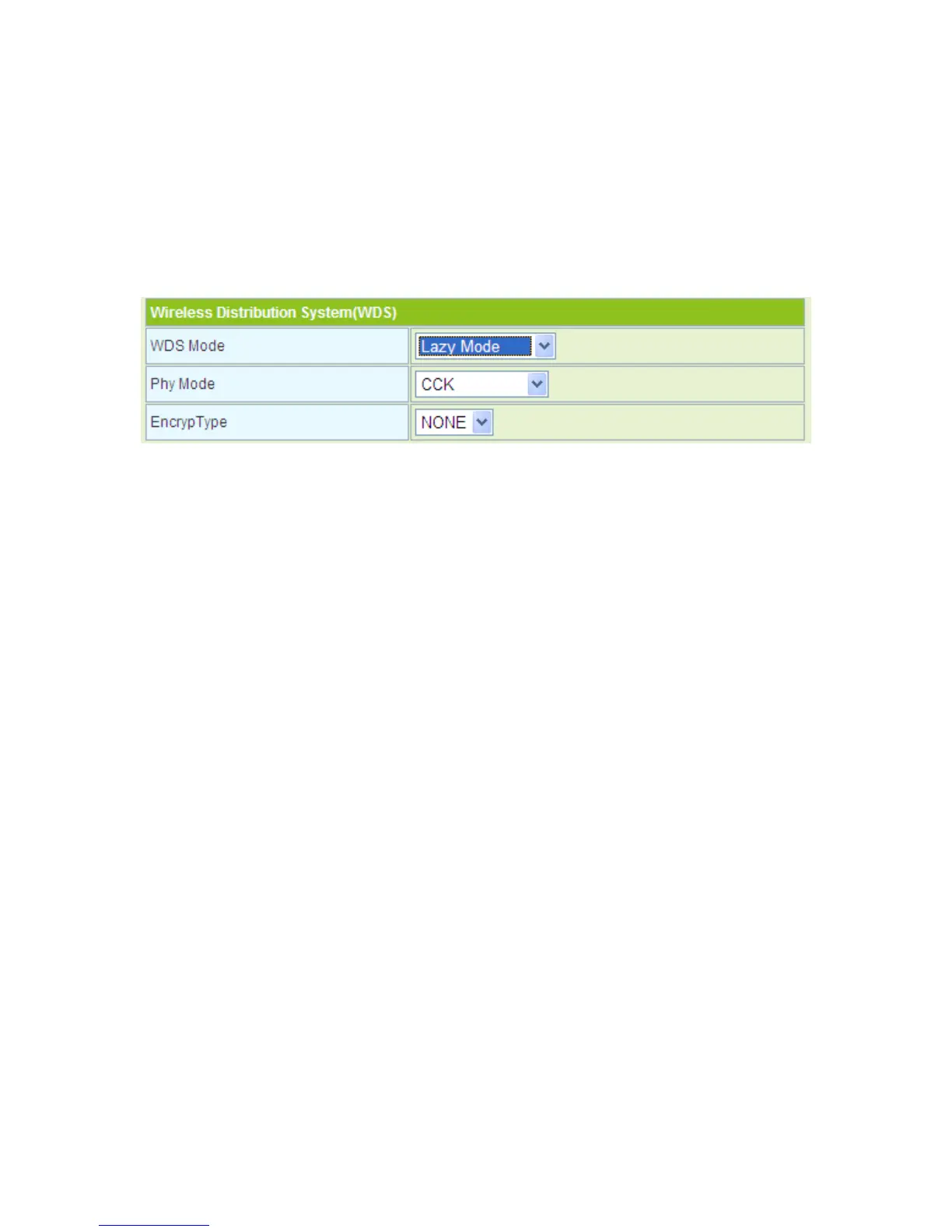85
Note:
In the WDS mode, do not set any mixed modes, for example, WPA-PSK/WPA2-PSK.
WDS Lazy Mode
In the Lazy mode, the GR-534W automatically connects to the WDS devices that use
the same SSID, channel, encryption mode, and physical mode. You do not need to
manually enter other MAC addresses of peer APs.
Step1 On the Basic Wireless Settings page, set the WDS mode to be Lazy
Mode, set the physical mode and the encryption type of AP to accord with
that of peer AP, and then enter the MAC address of peer AP. After
finishing the settings, click the Apply button to apply the settings. The
GR-534W will work in the Lazy mode.
Step2 On this page, set the security mode of the GR-534W to accord with the
peer AP.