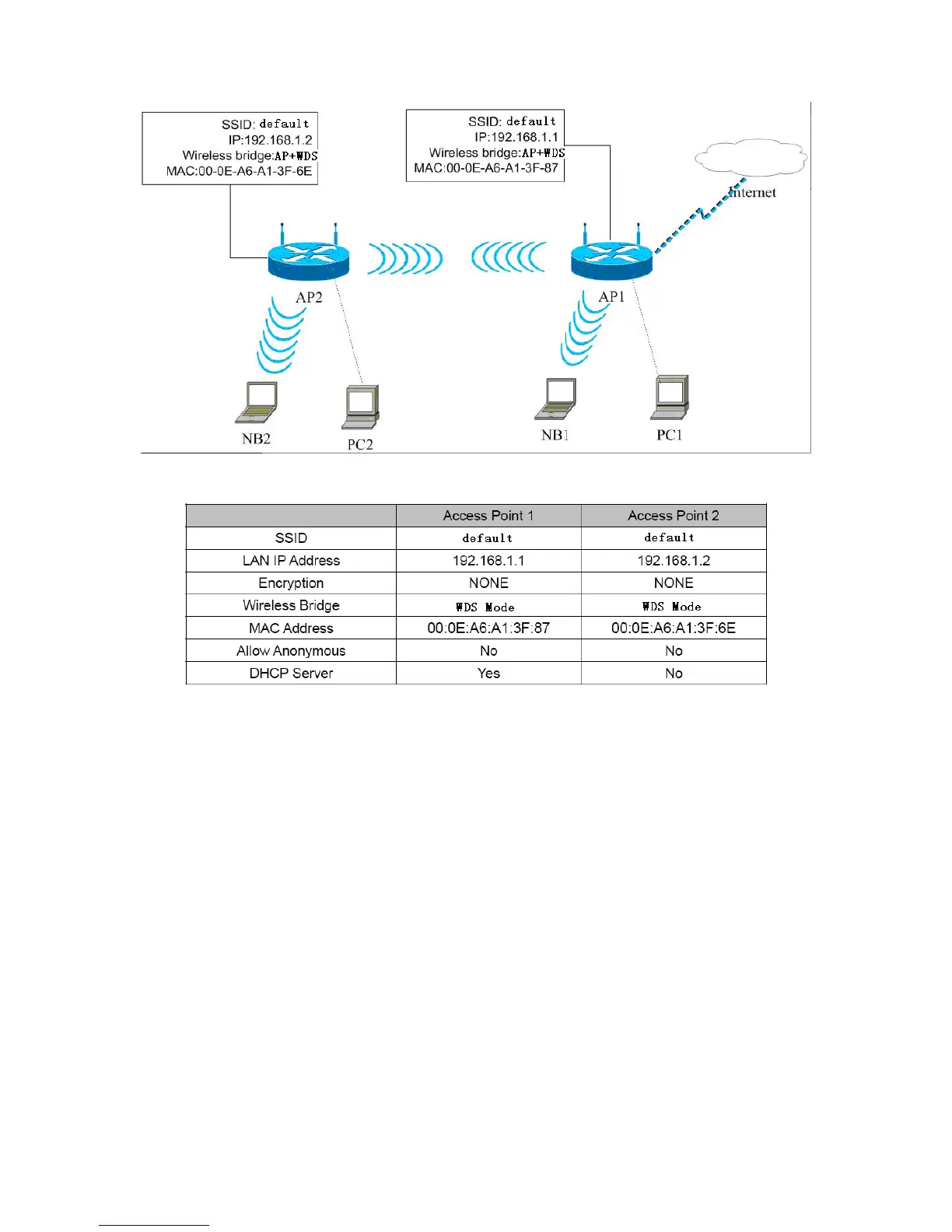87
The following table shows the settings of AP1 and AP2.
- Set AP1
Step1 Enter http://192.168.1.1 in the IE address bar, and then enter the user
name (by default, admin) and the password (by default, admin) to log in
to the Web page.
Step2 On the
Basic Wireless Settings page, set the WDS mode to be Bridge
Mode, and enter the MAC address of the AP2.