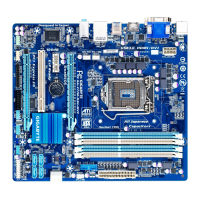- 35 - BIOS Setup
(Note) This item is present only when you install a CPU that supports this feature. For more information
about Intel CPUs' unique features, please visit Intel's website.
& CPU Clock Ratio, CPU Frequency
The settings above are synchronous to those under the same items on the Advanced Frequency Settings
menu.
& Internal CPU PLL Overvoltage
Enabled allows CPU PLL voltage to operate at a higher value. Disabled allows CPU PLL voltage to operate
at default value. (Default: Auto)
& Intel(R) Turbo Boost Technology
(Note)
Allows you to determine whether to enable the Intel CPU Turbo Boost technology. Auto lets the BIOS
DXWRPDWLFDOO\FRQ¿JXUHWKLVVHWWLQJ'HIDXOW$XWR
& Turbo Ratio (1-Core Active~4-Core Active)
(Note)
Allows you to set the CPU Turbo ratios for different number of active cores. Auto sets the CPU Turbo ratios
DFFRUGLQJWRWKH&38VSHFL¿FDWLRQV'HIDXOW$XWR
& Turbo Power Limit (Watts)
Allows you to set a power limit for CPU Turbo mode. When the CPU power consumption exceeds the
VSHFL¿HGSRZHUOLPLWWKH&38ZLOODXWRPDWLFDOO\UHGXFHWKHFRUHIUHTXHQF\LQRUGHUWRUHGXFHWKHSRZHU
AutoVHWVWKHSRZHUOLPLWDFFRUGLQJWRWKH&38VSHFL¿FDWLRQV'HIDXOW$XWR
& Core Current Limit (Amps)
$OORZV\RXWRVHWDFXUUHQWOLPLWIRU&387XUERPRGH:KHQWKH&38FXUUHQWH[FHHGVWKHVSHFL¿HGFXUUHQW
limit, the CPU will automatically reduce the core frequency in order to reduce the current. Auto sets the
SRZHUOLPLWDFFRUGLQJWRWKH&38VSHFL¿FDWLRQV'HIDXOW$XWR
& CPU Core Enabled
(Note)
Allows you to determine whether to enable all CPU cores. AutoOHWVWKH%,26DXWRPDWLFDOO\FRQ¿JXUHWKLV
setting. (Default: Auto)
` Advanced CPU Core Features

