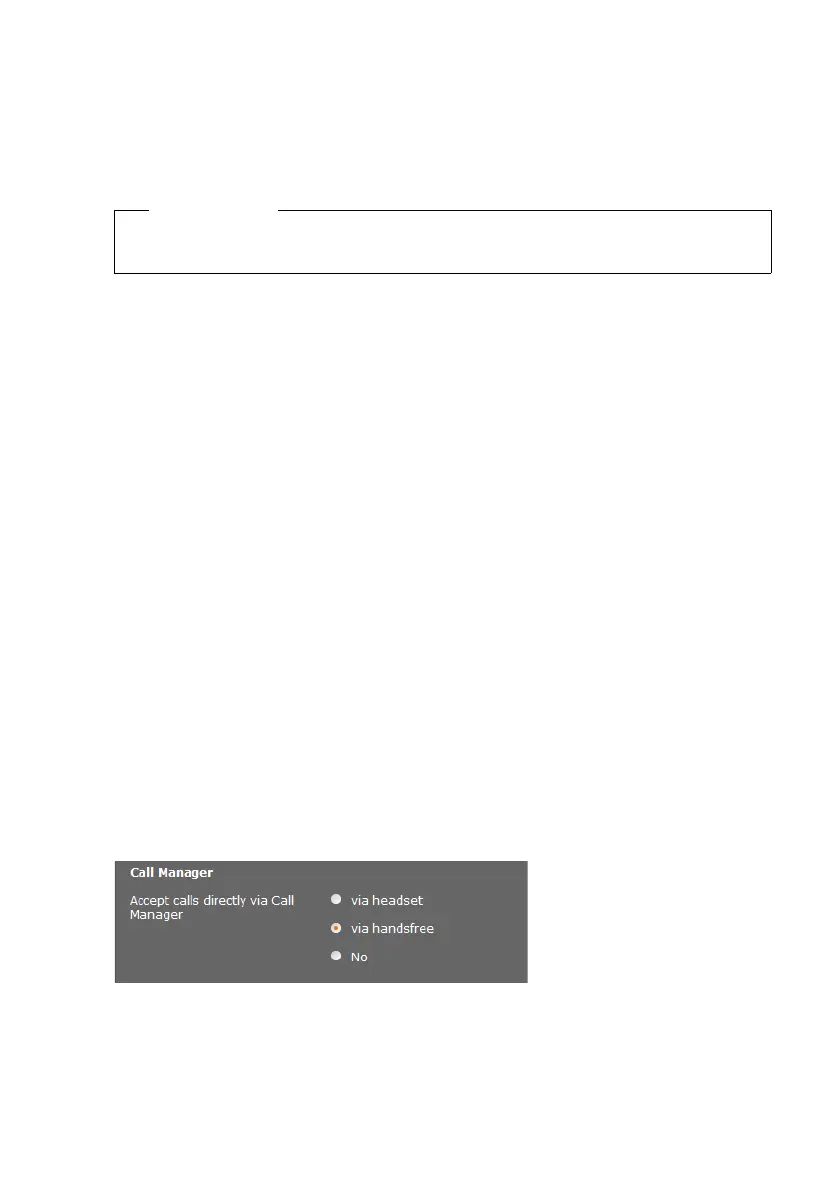80
Configuring the system on the DECT Manager
Gigaset N720 DECT IP Multicell System / engbt / A31008-M2314-L101-2-7619 / web-conf.fm / 06.02.2012
Version 2, 06.08.2010
Transfer rules
The directory entries from a vcf file that are loaded onto the handset will be added to the
directory. If an entry already exists for a name, it will either be supplemented or a new
entry for the name will be created. The process will not overwrite or delete any phone
numbers.
Directory file content (vcf file)
The following data (if available) is written into the vcf file for entry into the directory or
transferred from a vcf file into the handset directory:
u Name
u First name
u Number
u Number (office)
u Number (mobile)
u eMail address
u Birthday (YYYY-MM-DD) and time of the reminder call (HH:MM) separated by a "T"
(example: 2011-12-24T11:00).
Other information that a vCard may contain is not entered into the handset directory.
Example of an entry in vCard format:
BEGIN:VCARD
VERSION:2.1
N:Smith;Anna
TEL;HOME:1234567890
TEL;WORK:0299123456
TEL;CELL:0175987654321
eMail:anna@smith.com
BDAY:2008-12-24T11:00
END:VCARD
Call Manager
¤ Select whether calls that are transferred via the PABX call manager are to be accepted
directly via headset, via handsfree or not at all (No).
Please note
Depending on your device type, up to three entries with the same name are created
in the directory for each vCard – one entry per entered number.
