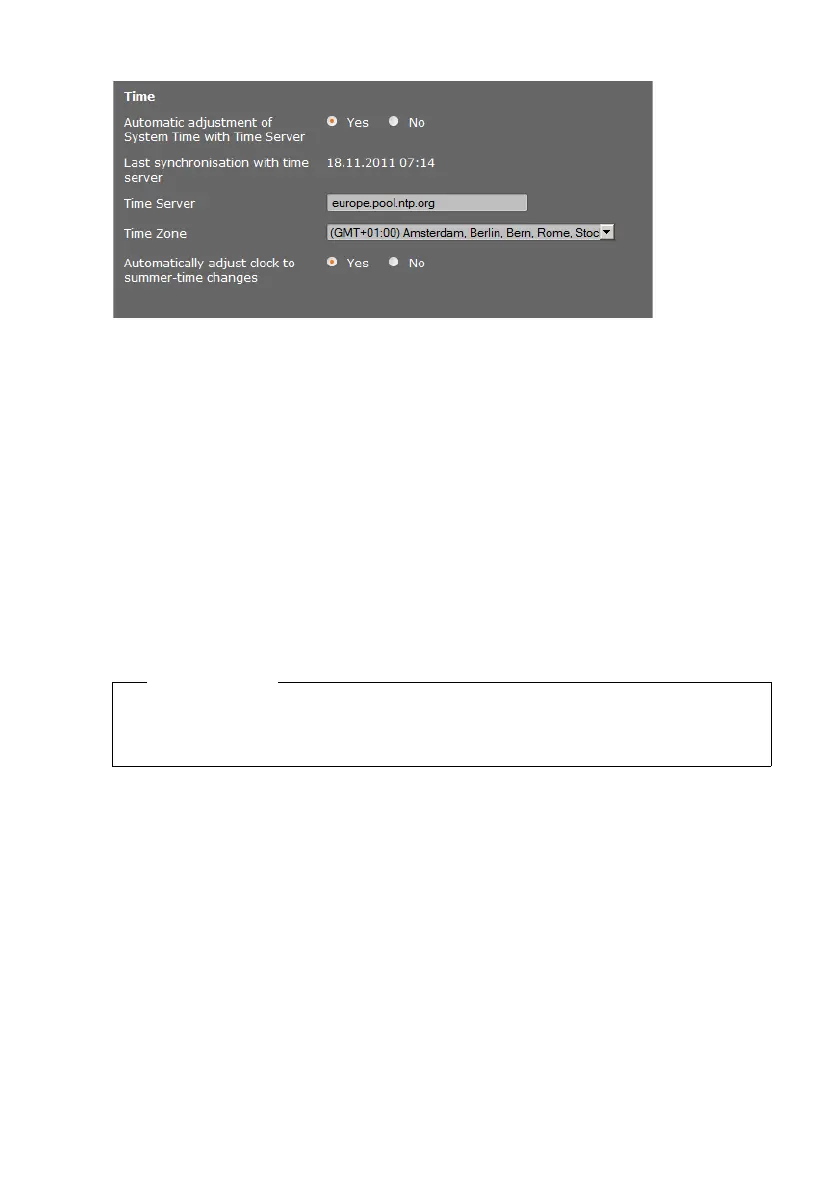93
Configuring the system on the DECT Manager
Gigaset N720 DECT IP Multicell System / engbt / A31008-M2314-L101-2-7619 / web-conf.fm / 06.02.2012
Version 2, 06.08.2010
You can make the following changes:
u Enter another time server
u Deactivate the time server and enter the date and time manually
u Select the time zone for your location
u Activate/deactivate automatic adjustment of the clock to summer time
Additional device settings
This page
Settings ¢ Management ¢ Miscellaneous
allows you to configure additional device settings.
Changing the password for the Web configurator
You should change the password for registering with the WEB configurator for security
reasons (up to 20 digits; the default setting is admin).
Deactivating LEDs on the base stations
The LEDs on the base stations can be deactivated. Please note that faults in
synchronisation and in the DECT network cannot then be localised immediately.
Starting auto-configuration
The Auto Configuration is used to update system settings. It can be started if the
manufacturer, operator or supplier of the PABX provides a corresponding file and a code.
Provider and PABX profiles
A profile contains important settings for services and functions on your telephone
system. A profile may be made available by a provider or the operator of the PABX. You
can specify on this page whether the device should check for an updated profile regularly
and load it onto your system.
Please note
If you have forgotten the password, you will have to reset the device to the factory
settings. Further information on this can be found in the Resetting the device
settings section (
£ page 24).
