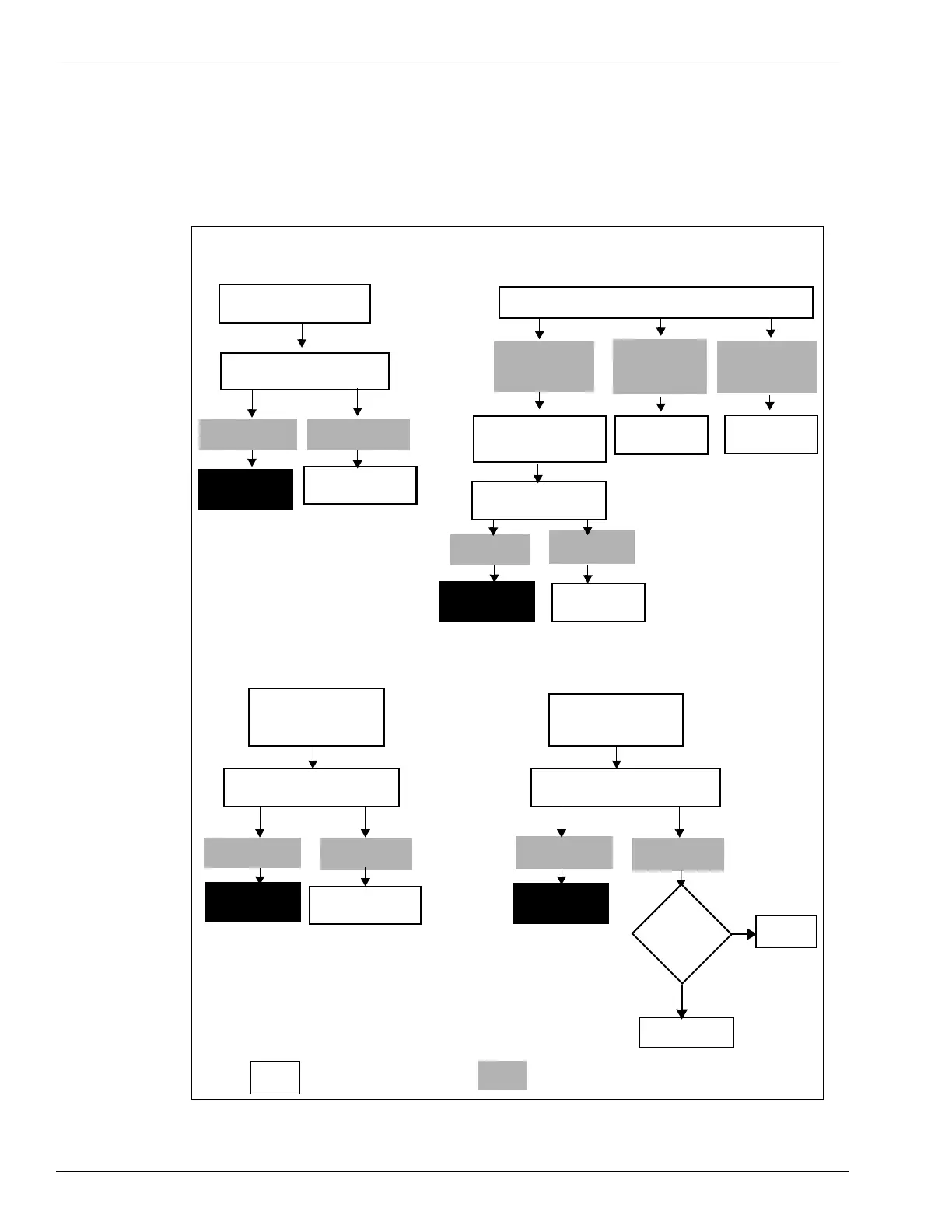Start-up and Service Advanced GSM
Page 56 MDE-4784D FlexPay™ Encrypting PIN Pad Start-up and Service Manual · December 2011
To verify the proper operation of the Advanced GSM and to isolate and correct problems in
processing Debit Card transactions use the troubleshooting procedure (
Figure 3-54).
Figure 3-54: Advanced GSM Troubleshooting Procedure
Yes
Go to STEP 3
Diagnostic Code
3
Fatal
Diagnostic Code
DONE
Check Installation
Attempt Debit at CRIND
Device
Go to STEP 2
STEP 1
Debit
Unsuccessful
Debit
Successful
DONE
STEP 2
Check GSM for Diagnostic Code
Request New Start-up
from Network
Attempt Debit at
CRIND Device
Debit
Unsuccessful
DONE
Debit
Successful
Go to STEP 3
STEP 3
Cycle Power At GSM,
CRIND Device and
Console
Attempt Debit at CRIND
Device
Go to STEP 4
Debit
Unsuccessful
Debit
Successful
STEP 4
Cold Start CRIND
Device
Attempt Debit at CRIND Device
Debit
Unsuccessful
Debit
Successful
DONE
REQUIRED ACTION RESULT OF REQUIRED ACTION
No Diagnostic
Code; LED blinks
continuously
Fatal diag
code
Replace
GSM
Call Help Desk
No
Go to STEP 3
