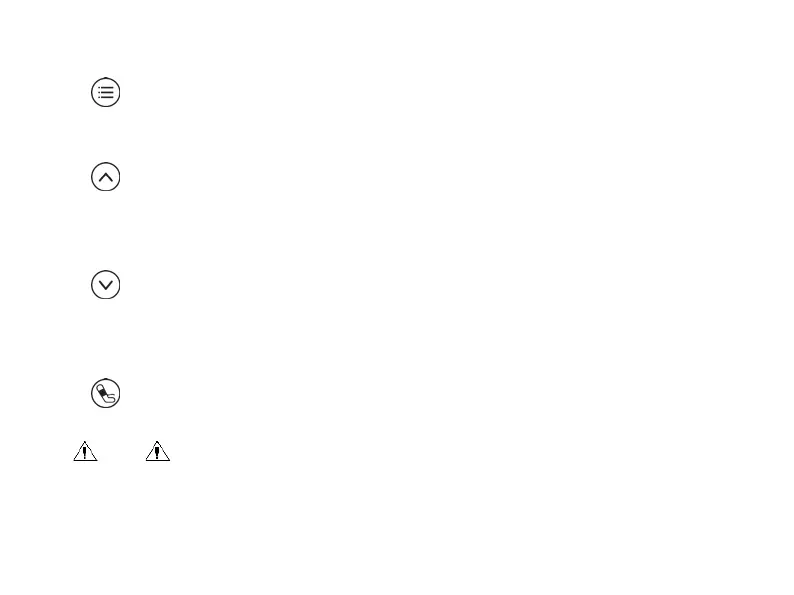The text in the middle bottom of the screen indicate the function of this key. Whatever menus the
system is in, press the button and the system immediately executes a certain function.
The text in the left bottom of the screen indicate the function of this key.
Such as: The button is the prompt switch in the boot-strap interface, up key in the "SYSTEM
MENU", and left key in the "TREND" chart.
The text in the right bottom of the screen indicate the function of this key.
Such as: the button is the data review key of current user in the boot-strap interface and down key in
the "SYSTEM MENU" and right key in the "TREND" chart.
Start/Stop button. If measuring, press this key to cancel the current measurement.
Note
After connecting the USB cable, all of the buttons are disabled. If the BP measurement
is in progress, this measurement is will be automatically canceled.
