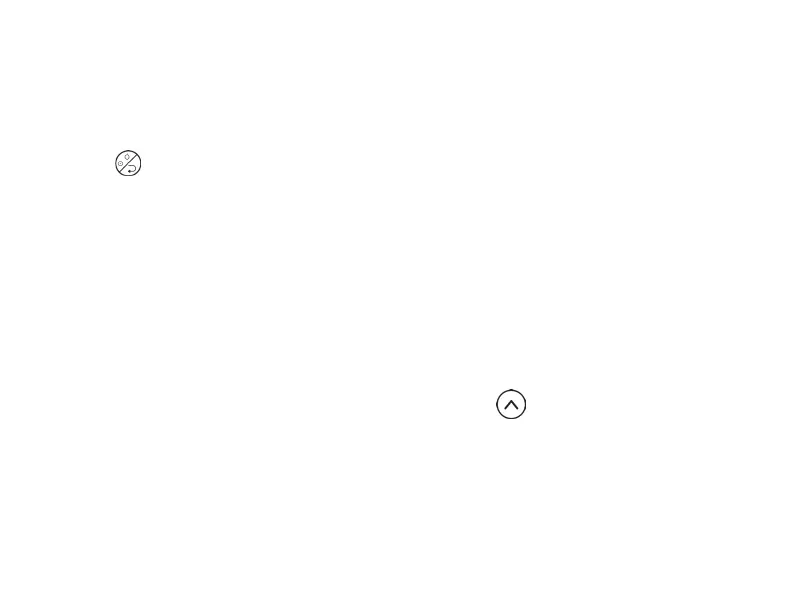Chapter3 Function Interface
3.1 Main Interface
Press to power on the instrument. The indicator will circularly flash once, which show the
boot-strap is success, then end pressing, the system will enter into the main interface.
In common user mode, if there is no key-press operation during the time which system sets, the
device will turn off LCD and enter into standby mode, if there is no any operation in the standby
mode, the device will automatically turn off; the "RUN" indicator flashes once every 3 seconds to
prompt the device in working state.
When the power is low, the battery progress bar is empty, at the same time the prompt sound occurs,
and the red indicator flashes in fixed time.
In the Main Interface:
Prompt-switch status is displayed in the left top of the screen,
button can switch the prompt
status shortly.
User bar displays the current patient type (adult, pediatric, neonatal), and the amount of the common
user's data record.