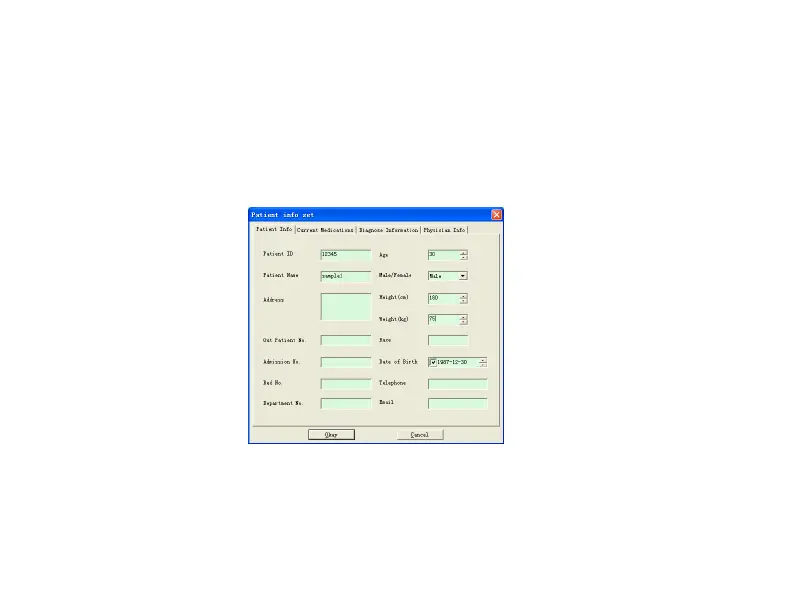under "Awake" and "Asleep" state, the unit is mmHg.
6.12 Patient Information Settings
Select "Patient Data" from the menu to enter its sub-menu shown as below. Patient information
including: patient information, current medications, diagnose information and physician
information.
Figure 6.12 Edit Patient’s Information
Recent medication information of patient can be entered in "Current Medications" column.