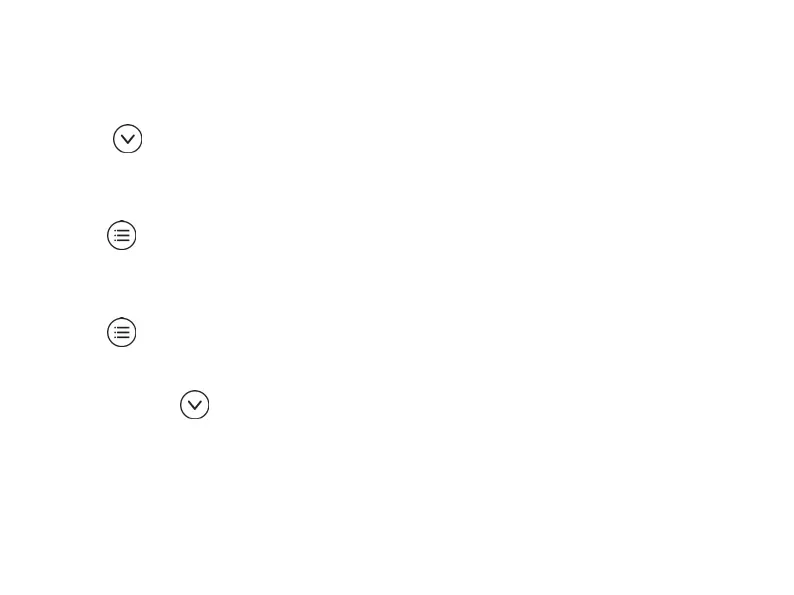3.5 Ordinary User Data Review
Ordinary User "BIG FONT" Data Review
Press
button to enter the ordinary user "BIG FONT" data review in boot-strap interface.
Display content is similar to ambulatory blood pressure BIG FONT data review.
Ordinary User “LIST” Data Review
Press
button to pop up the ordinary user data “LIST” in the ordinary user BIG FONT data
review interface. Display content is similar to ambulatory blood pressure data list.
Ordinary User “TREND” Data Review
Press
button to pop up the ordinary user data “TREND” in the ordinary user LIST data review
interface. Display content is similar to ambulatory blood pressure trend.
the device. Press
button to exit the interface, and return the ABPM working interface.