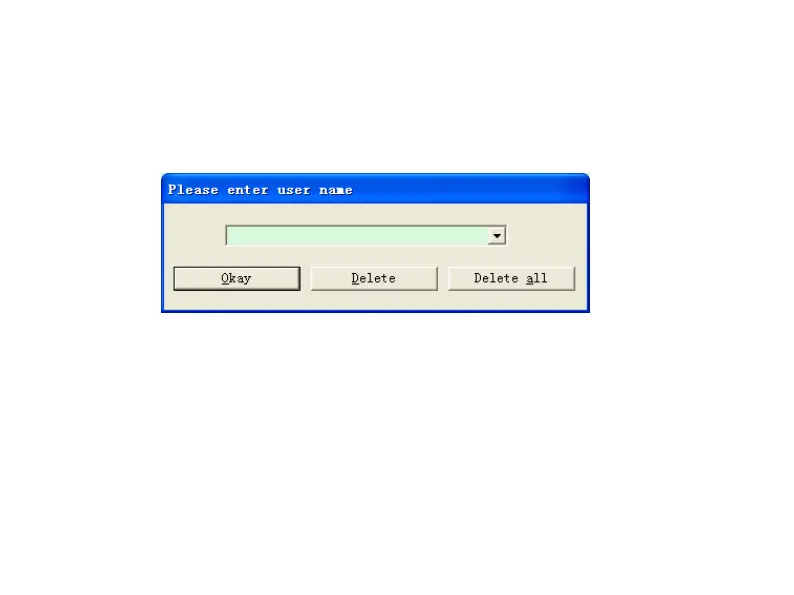Chapter6 Software Functions
6.1 User Register
Double-click the software icon, then the dialog box shown as below appears.
Figure 6.1.1 User Register
Enter the user name, click "Okay", then the "Configuration Set" dialog box shown as Figure
6.1.2 will appear. Click "Delete" to delete the configuration information of the user. "Delete
all" is used to delete the configuration information of all users.
If you are a new user, then the following dialog box will appear.