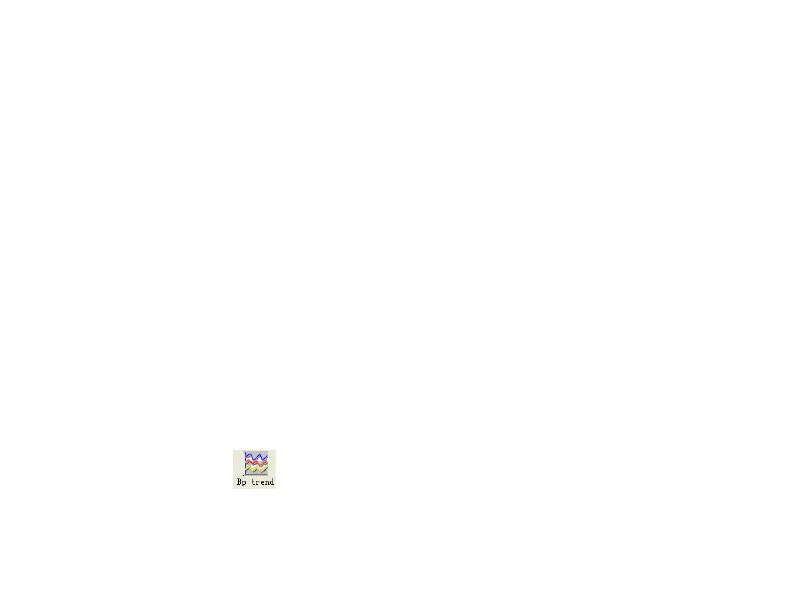Date: stands for collection date.
BP(mmHg): systolic pressure/diastolic pressure, unit is mmHg.
PR: pulse rate, unit is BPM
MAP: mean pressure, unit is mmHg.
PP: pressure difference between systolic pressure and diastolic pressure, unit is mmHg.
SpO
2
(%): oxygen saturation, unit is %.
TC: error code /measurement mode(refer to chapter 4)
Comment: add comment information to the BP data.
These data can also be performed exclusion operation. The symbol "*" indicates to delete the
data(not be displayed in the trend graph, and not be recorded in statistics). You can click the location
area of the first column to add or delete "*". And in the comment field, you can annotate the data,
and the comment information will be displayed in the trend graph and report.
6.10 BP Trend Graph
After selecting case file, the BP trend curve will be displayed in the screen automatically.
Click the shortcut key
to its sub-menu. Two graph types: color filling trend and