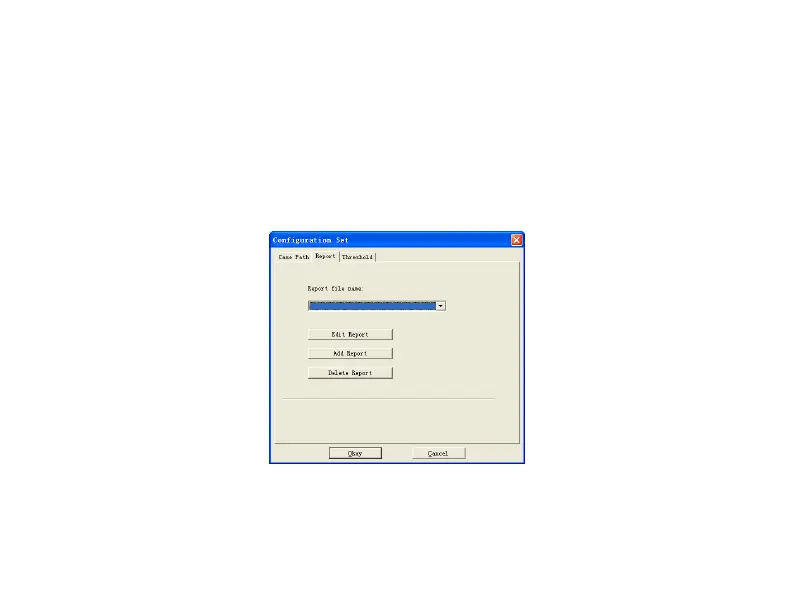for systolic pressure to diastolic pressure. The hollow circle is the BP value measured in the day, and
the solid circle is the BP value measured at night.
6.18 Print Report
After editing the BP data and diagnosis information, click "Report", the software will create a series
of diagnosis reports, you can select all pages or some of them for printing.
Select "Configure Report" in "Report", then the following figure will appear.
Figure 6.18.1 Configure Report