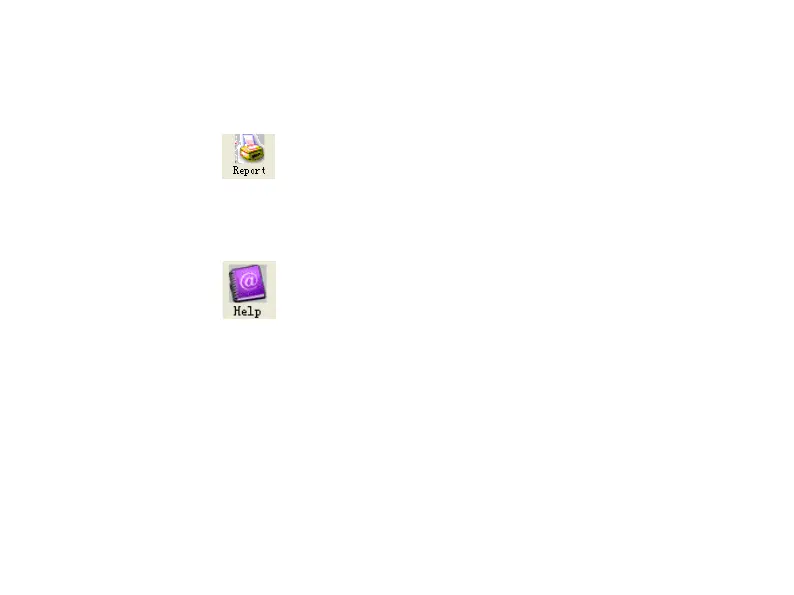Click "Add Report" to add a new report. If you don't need the current report, you can also click
"Delete Report" to delete it.
Click the shortcut key
or select "Report" from menu to preview the report, then
select "Print" to print the report.
6.19 Help
Click the shortcut key
to its sub-menu, which gives a brief description for each program
function. In addition, you will find "Help" button in each operation interface, click it to check the
description for this function, which is convenient for you to quick know the use of software.