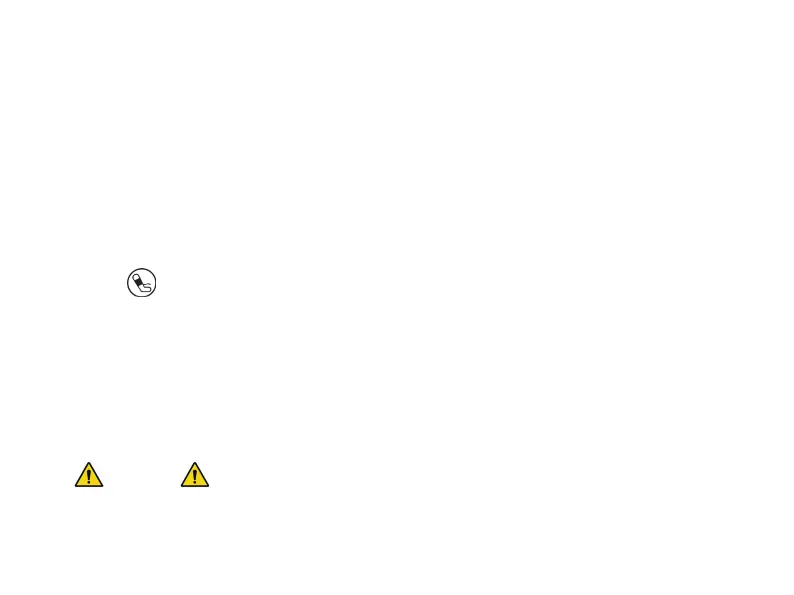3.Connect the cuff to the airway tube. The cuff should be placed at the same level as the patient's
heart. Otherwise amend the measurement results by the following methods
If the cuff is placed higher than the heart level, add 0.75 mmHg (0.10 kPa) for each inch of
difference.
If it is placed lower than the heart level, minus 0.75 mmHg (0.10 kPa) for each inch of
difference.
4.Check whether the measure mode is appropriately selected. (the measure mode displays in the
information area of the main interface ).
5.Press
button on the front panel to start inflating and measuring.
4.3 Operation Hints
1. To start auto measuring:
In ABPM SETUP menu, select the "ASLEEP INTERVAL" item and "AWAKE INTERVAL" item, in
which the user may select the time interval for auto measurement. After that, enter "ABPM" menu
and select to enter the ABPM working environment, and the system will start inflating and
measuring automatically according to the set time interval.
Warning
Prolonged non-invasive blood pressure measurements in Auto mode may be associated with