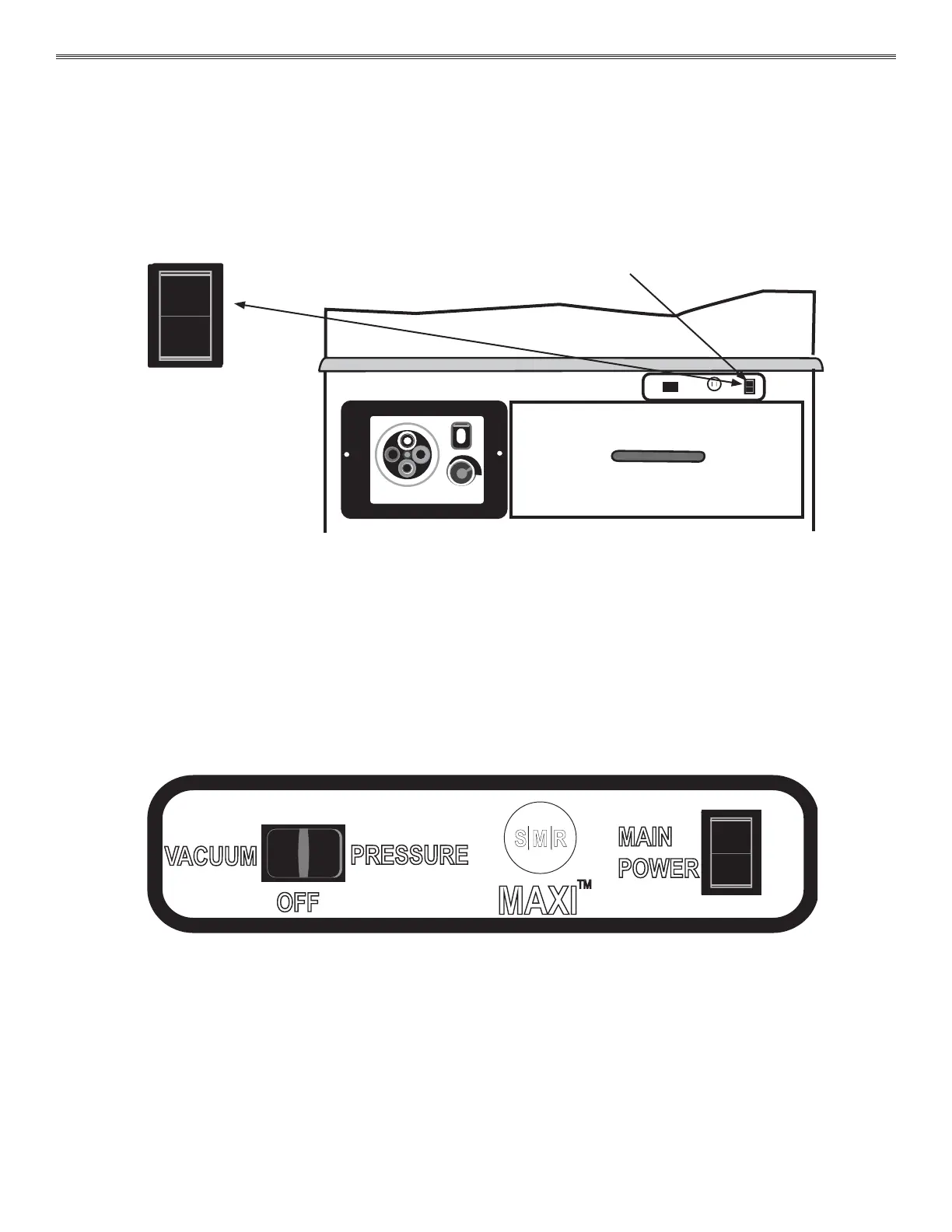Section 4 Operating Instructions
4-1
4.1. Operation and Controls
4.2. Control Panel - Main Power Switch
To turn on power to the cabinet, push the rocker switch to the “I” position. The switch will light up when there is
power to the cabinet. Push the switch to the “O” position to turn the power o. See Figure 4.1. for the location
of the Control Panel.
4.3. Control Panel - Vacuum/Pressure Switch
Figure 4-2 below shows the control panel for powered cabinets. The control panel consists of a single
3-position style rocker switch. Pressing the switch to the right activates the pressure pump. Pressing the switch
to the left activates the vacuum pump. The center position is o.
4.4. Illumination Controls/ Otoscope Heads
Otoscope and Transilluminator heads are attached to all handles the same way by pushing on to the handle
and twisting to lock. The power controls for the corded and rechargeable instruments are described in the
following paragraphs.
Figure 4-2. Control Panel Vacuum/Pressure Switch
Figure 4-1. Control Panel Main Power Switch Location
I
O
POWER
ON
POWER
0FF
MAIN
POWER SWITCH
VVACUUMACUUM
PRESSUREPRESSURE
OFFOFF
MAINMAIN
POWERPOWER
MAXIMAXI
TMTM
S M RS M R
I
O
VACUUM
PRESSURE
OFF
MAIN
POWER
MAXI
TM
S M R
I
O