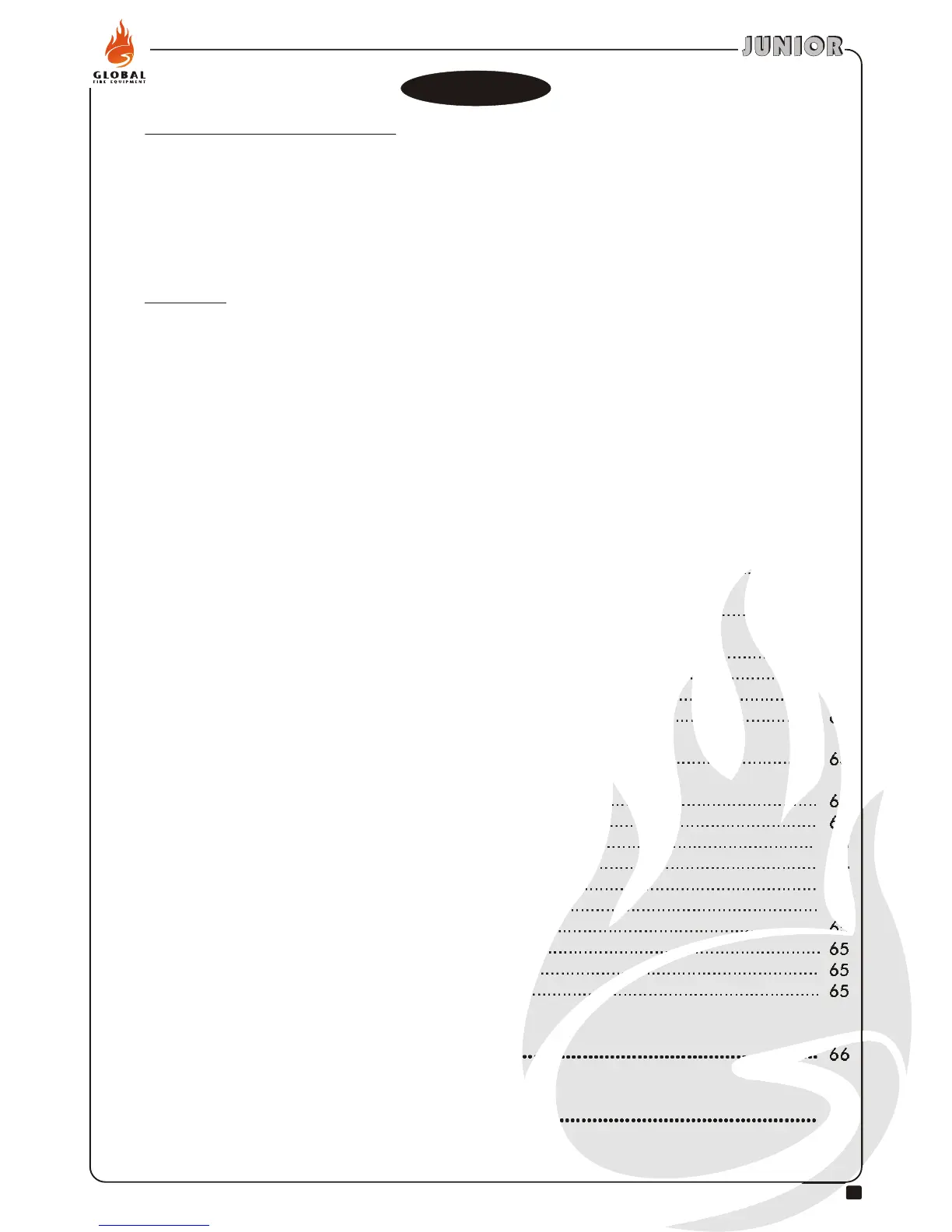58
58
58
58
58
58
59
59
59
59
59
60
60
61
61
61
61
61
62
62
62
63
63
63
63
64
64
64
65
65
65
65
66
68
7 Monitor Device Counts & Test ..
7-1 Device Count, Type & Value.......................................................................................
7-2 Test Sounders............................................................................................................
7-3 Sounders on Test Activation........................................................................................
7-4 Test Zones................................................................................................................
7-6 Light LED on device...................................................................................................
8 General.....................................................................................................................
8-1 Time/Date & Timers..................................................................................................
8-1-1 Set Date & Time..........................................................................................
8-1-2 Define Day & Night....................................................................................
8-1-3 Delays Off at Night....................................................................................
8-1-4 Configure Evacuate Timer............................................................................
8-1-5 Device Starts Evacuate Timer........................................................................
8-2 Special Features Set-up..............................................................................................
8-2-1 Two Devices to Evacuate.............................................................................
8-2-2 Call Points to Evacuate................................................................................
8-3 Memory - BEWARE, ENGINEERS ONLY.....................................................................
8-3-1 Clear Customer Flash Memory.....................................................................
8-3-2 Clear Non-Volatile RAM..............................................................................
8-3-3 Calculate Customer Flash Checksum...........................................................
8-3-4 Calculate Program Flash Checksum.............................................................
8-4 Other Features.....................................................................................................
8-4-1 Active/Installation Mode.............................................................................
8-4-2 Upload/Download Link to PC.....................................................................
Uploading/Downloading Customer Site Data..............................................
The PC Loader Software.............................................................................
Windows® COM PORT Set-up...................................................................
The Panel.................................................................................................
8-4-4 Set User Access Code..................................................................................
8-4-5 Set User Access Facilities..............................................................................
8-4-6 Select language..........................................................................................
8-4-8 Set Installer Code........................................................................................
TECHNICAL SPECIFICATIONS ....................................................................................
CE DECLARATION OF CONFORMITY..........................................................................
..................................................................................
CONTENTS
4
INSTALLATION & COMMISSIONING MANUAL - REVISION 1.0 - 19.FEB.2007