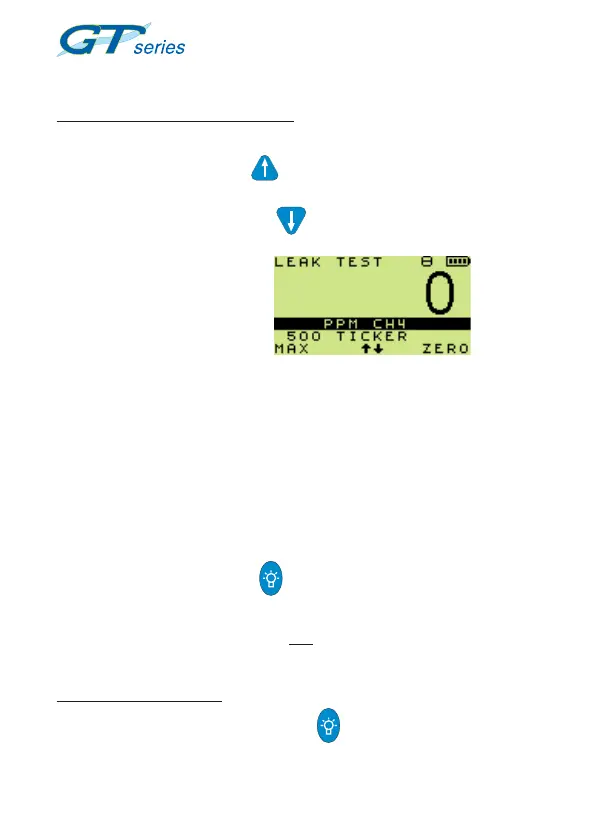4-6
LEAK TEST MODEUSER HANDBOOK
4.5.2 Ticker (Geiger) Adjust
To adjust the Ticker (Geiger) threshold:
To increase
• Press and hold the UP button.
To decrease
• Press and hold the DOWN button.
The threshold setting is
displayed briey beneath the
PPM CH
4
. In the example
opposite, Fig. 4.8, the threshold
is 500.
4.5.3 Range Selection
The instrument initially selects the PPM range which autoranges to
LEL/VOL.
Note: When CO range is selected the display reverts to the 2-gas
display.
A congurable option in Leak Test mode enables user to manually
select between PPM, and autoranging between LEL & Volume.
By default, the reading will show LEL (autoranging to volume).
• Press the Centre button , to toggle to PPM.
If a CO range is present in the GT, and this option is enabled, it is no
longer possible to toggle between one and two ranges on the display.
It will always be the ammable range and the CO range.
4.5.4 Lights
To switch ON the backlight:
• Press and hold the Centre button .
Fig. 4.8 Ticker (Geiger)
Threshold