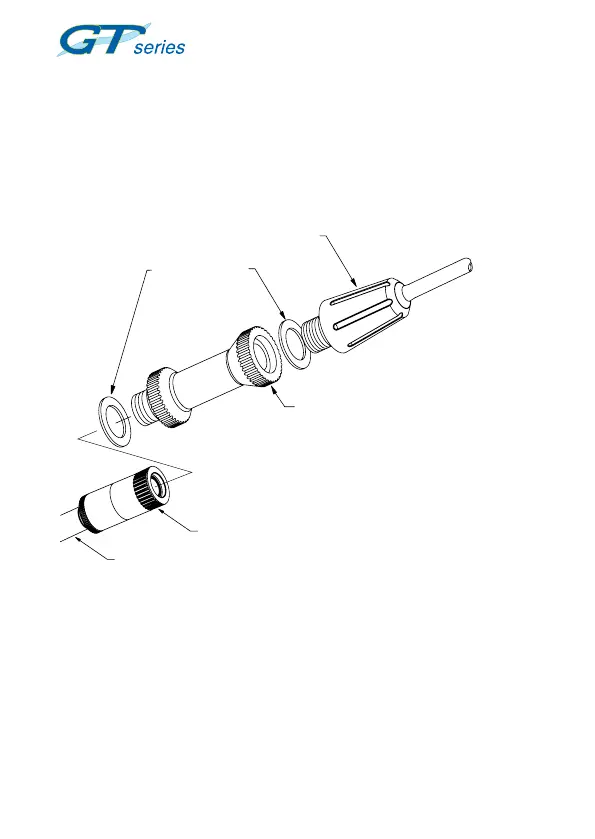13-10
OPERATOR MAINTENANCEUSER HANDBOOK
13.2.4 Cotton Filter (Accessory)
The cotton lter assembly (Part No.67196) contains a cotton lter
(Part No.10077 - Box of 10) to protect the instrument sensors from
the ingress of dust.
1) Unscrew the probe in a counter clockwise direction, then
remove the probe from the cotton lter housing as shown in
Fig. 13.7.
COTTON FILTER HOUSING
(Part No. 67137)
PROBE
PROBE WASHER
(Part No. 12379)
HYDROPHOBIC FILTER BULB
PROBE TUBE
(FLEXIBLE PROBE ASSEMBLY)
Fig. 13.7 Probe Connector Removal
2) Hold the hydrophobic lter bulb then unscrew the cotton
lter housing in a counter clockwise direction to remove the
housing from the hydrophobic lter bulb as illustrated in Fig.
13.7.
3) Using a pencil or similar, push the cotton lter from the
threaded end of the housing as shown in Fig.13.8, then
remove the lter.
