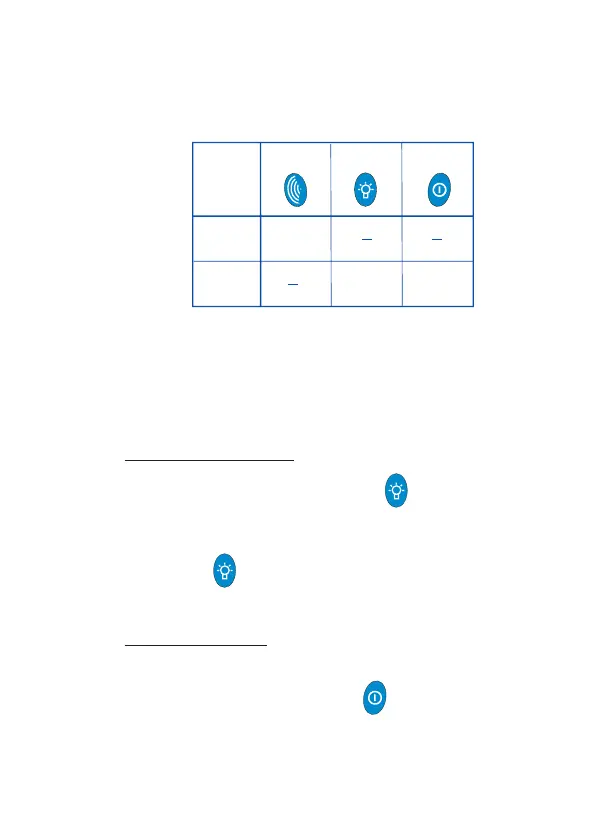10-3
PRESSURE MODEUSER HANDBOOK
10.5 PRESSURE BUTTON OPERATION
A summary of the button operation is detailed in Table 10.1:
LH
(INVERT)
RH
(PUMP)
CENTRE
(RANGE)
ACTION
PRESS
BACKLIGHT
INVERT
DISPLAY
ZERO
PRESS
and
HOLD
Table. 10.1 Button Operation in Pressure Mode
10.6 DESCRIPTION OF PRESSURE BUTTON
OPERATION
10.6.1 Lights
To switch ON the backlight:
• Press and hold the Centre button .
The backlighting is timed to switch OFF after two minutes, or
alternatively, it can be switched OFF by a further press and hold the
Centre button .
10.6.2 Zero
To zero the instrument:
(before tubing is attached)
• Press and hold the RH button .
