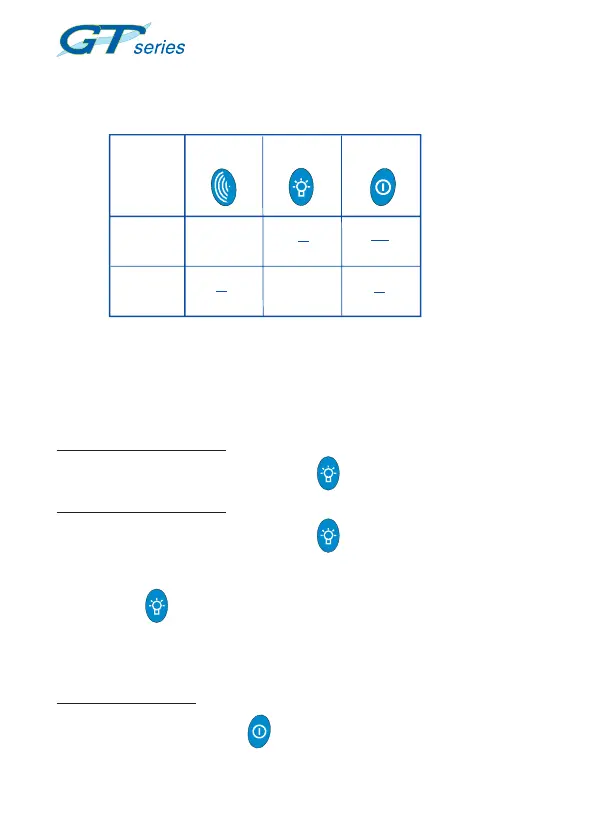7-6
CO (CARBON MONOXIDE MODE)USER HANDBOOK
7.5 CO BUTTON OPERATION
A summary of the button operation is detailed in table 7.1:
LH
(INVERT)
RH
(PUMP)
CENTRE
(RANGE)
ACTION
PRESS
INVERT
DISPLAY
MANUAL
LOG
CLEAR
VIEWING
OK (CONTINUE)
VIEWING
BACKLIGHT /
FLASHLIGHT
PUMP
ON / OFF
CLEAR FLOW
FAULT
ZERO
PRESS
and
HOLD
Table. 7.1 Button Operation in CO Mode
7.6 DESCRIPTION OF CO BUTTON OPERATION
7.6.1 Lights
To switch ON the backlight:
• Press and hold the Centre button .
To switch ON the ashlight:
• Press and hold the Centre button again.
The backlight and ashlight are both timed to switch OFF after two
minutes. Both can be switched OFF by a third press and hold of the
Centre button .
7.6.2 Manual Zero
Only available in differential CO mode.
To zero differential CO:
• Press and hold ZERO .