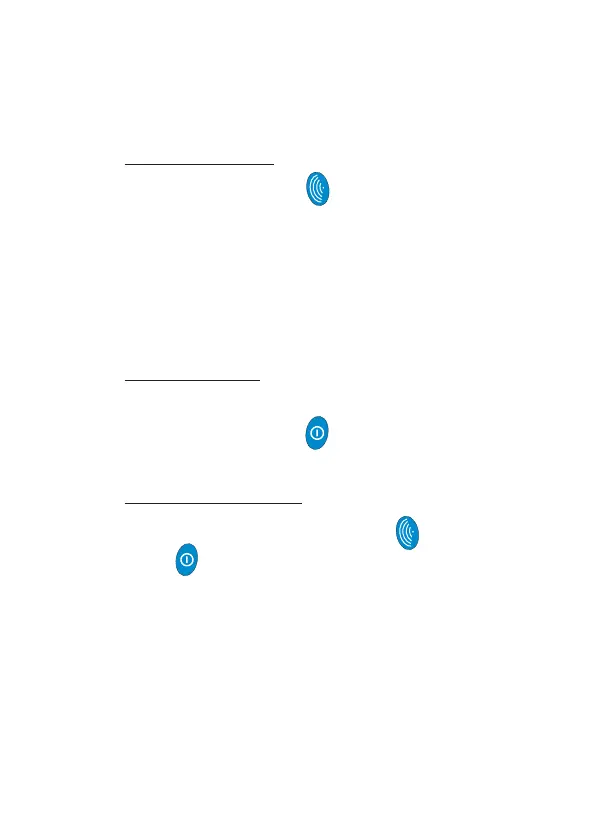7-7
CO (CARBON MONOXIDE MODE)USER HANDBOOK
7.6.3 Manual Log
A manual log can be taken at any time provided that the pump is
running.
To capture a manual log:
• Press and hold LOG .
Note: When a manual log is taken, the term ‘LOG’ is inversed on
the display for one (1) second to provide a visual conrmation
that the log has been captured.
7.6.4 Flow Fault
If ow fault is detected, the pump stops automatically. The instrument
should be checked for water ingress or blockage.
To clear the ow fault:
(Once the blockage has been cleared):
• Press the RH button .
7.6.5 Menu / Off
To re-select the Mode Menu:
• Press and hold both the LH button and the RH button
.
While both buttons are depressed, the instrument display
will step through previous menus, each displayed for
approximately two (2) seconds.
When the menu appears on the screen, release the buttons,
otherwise the instrument will proceed into the switch
OFF process and will switch OFF after a further three (3)
seconds.
