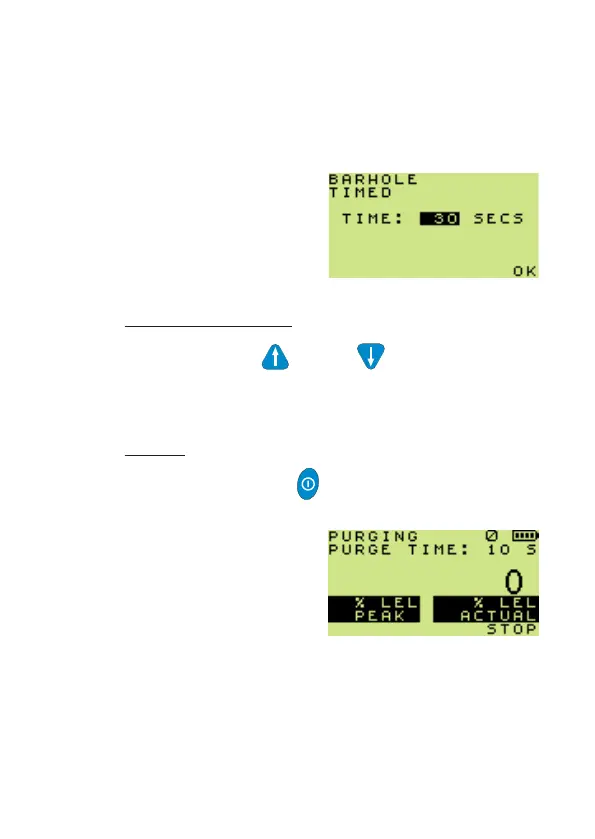6-3
BARHOLE TESTING MODE
USER HANDBOOK
6.3.1 Timed Mode
If TIMED is selected, and the instrument conguration allows user
selectable barhole sample time, the screen shown in Fig. 6.3 is
displayed. The sample time previously set is displayed.
If the instrument conguration
does not allow user selectable
barhole sample time, the screen
shown in Fig. 6.4 is displayed.
To change the sample time:
• Press the UP or DOWN buttons.
Sample time range = 10 to 300 seconds.
Holding the button will perform a fast ramped change. When
300 is reached, the range rolls over to 10.
To accept:
• Press and hold OK .
When the time is set or has been
pre-selected at 30 seconds
for example, the instrument
performs a purge, as shown
in Fig 6.4.
The minimum purge time is ten (10) seconds, therefore, the ‘stop’
option is not displayed for the rst ten (10) seconds.
Note: The timer starts at 0 and when 999 is reached, the timer
rolls over to 0.
Fig. 6.3 Timed Mode
Fig. 6.4 Purge
