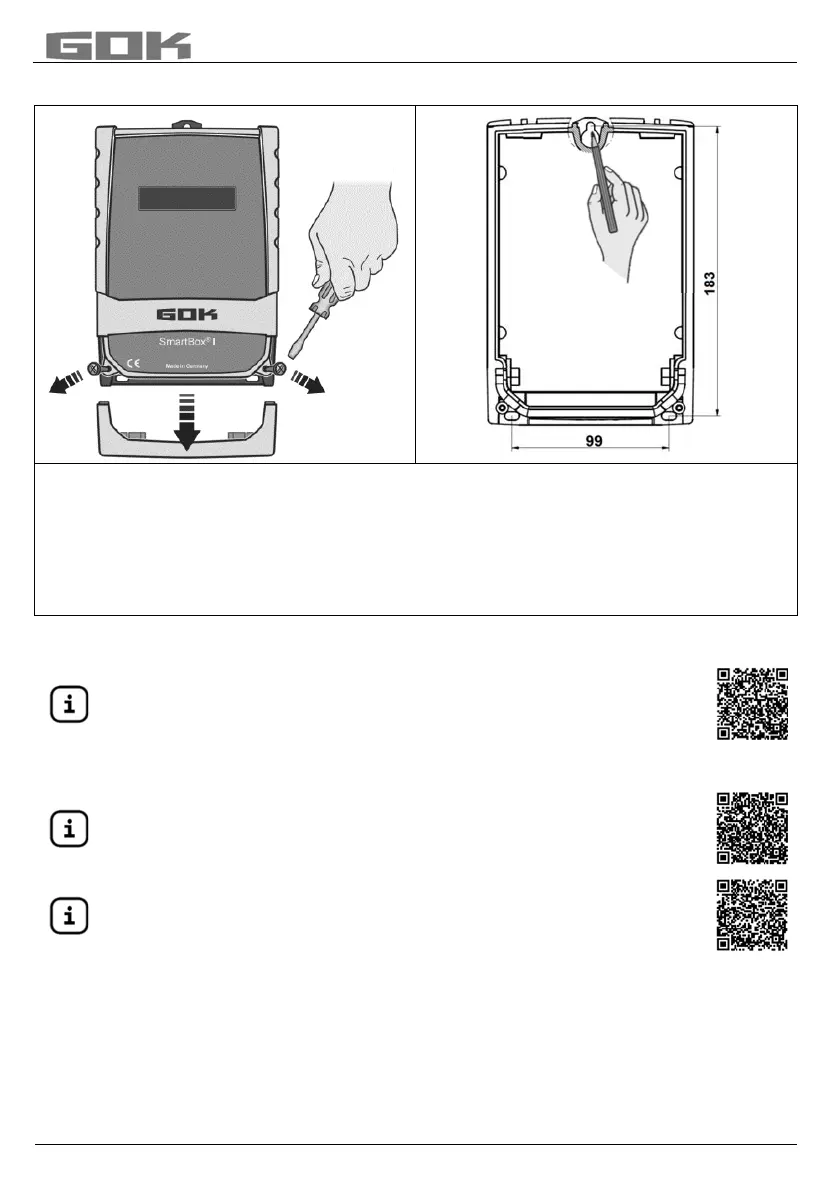SmartBox
®
1 / SmartBox
®
2 / SmartBox
®
3
part no. 28 100 57 f 5 / 20
Installation of the display unit
Mount the display unit to the wall in a suitable position.
1. Open the display unit by removing the front bezel.
2. After loosening the 2 screws, open the display unit by removing the cover.
3. Mount the display unit to a smooth vertical wall by means of dowels. Mount the housing
of the display unit by the four fixing holes with the enclosed screws and anchors.
Take care not to damage the housing.
After connecting the terminals and setting the unit up, replace the cover / front bezel.
Installing the level probe
See asse
mbly and operating instruction “Level probe“.
Installing the probe
S
ee asse
mbly and operating instruction „FSA-W 4-20 mA level gauge
for SmartBox
®
1 – 4“.
ELECTR
ICAL INSTALLATION see corresponding instruction
„FSA-W 4-20 mA level gauge for SmartBox
®
1 – 4“.!