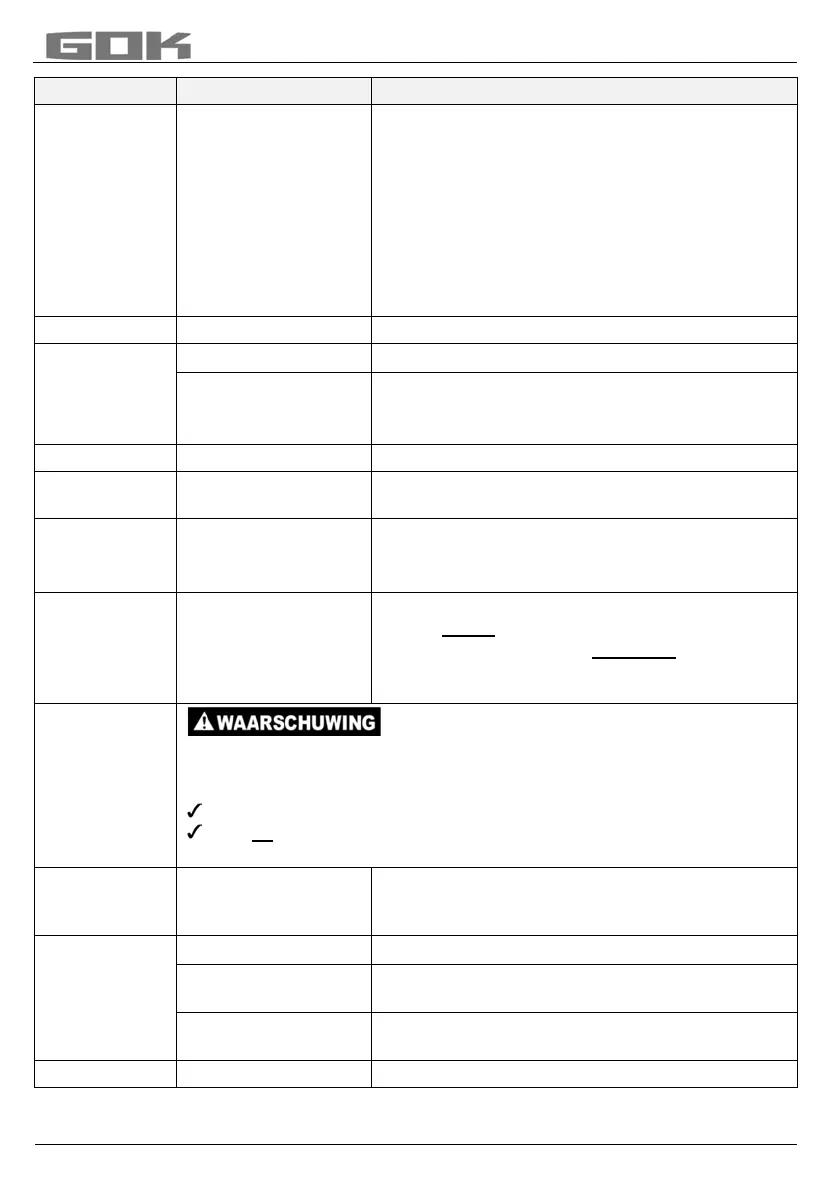SmartBox
®
1 / SmartBox
®
2 / SmartBox
®
3
artikelnr. 28 100 59 e 15 / 20
(afronding)
(automatisch)
Ungerundet
(niet afgerond)
20L
50L
100L
200L
500L
Standaardinstelling vooraf
minimaal stappen
Afgeronde stapgrootte afhankelijk van ingesteld
volume met [+]/ [-] toetsen instellen)
Terug naar de indicatie-modus
+ Name
(taal + naam)
Duits, Engels, Francais [+]/ [-]/ [Enter]
Naam tank 1: Voorgestelde naam
Letters kunnen veranderd worden met[+] [-] [Enter]
Terug naar de indicatie-modus
Contrast van het LCD-display instellen
Info
(apparaatinfo)
Softwareversie: V6.00 (bijv.)
Serienummer: Tank 1: SN=1234 (bijv.)
Offset + Gain: X0=4,05 mA B=1268
Strom
(test stroom)
Test-/controlefunctie van de actuele mA-waarde
van de sonde: ADC: 7400=11.40 mA
Bij niet ondergedompelde peilsonde moet de
waarde rond de 4 mA liggen. Tolerantiebereik is
Op de relaiscontacten aangesloten apparaten
worden eveneens in- of uitgeschakeld!
• Aangesloten apparaten kunnen beschadigd worden (droogloop).
• Bedrijfsmedia kunnen ontsnappen.
Vóór Test relais de klemmen van aangesloten apparaten afkoppelen.
Pas na de Test relais de klemmen van de apparaten weer
Relais
Rel2 Ein / Aus
Testfunctie voor het controleren van de relais- en
zoemerschakelfuncties
Verlaten van de functie zonder deze uit te voeren.
Initialisering. De software start opnieuw op,
waarbij alle instellingen behouden blijven.
Werkseinstellung
(Defaults)
Volledige reset van alle parameters naar de
oorspronkelijke toestand af fabriek.
Met [Enter] terug naar de indicatie-modus