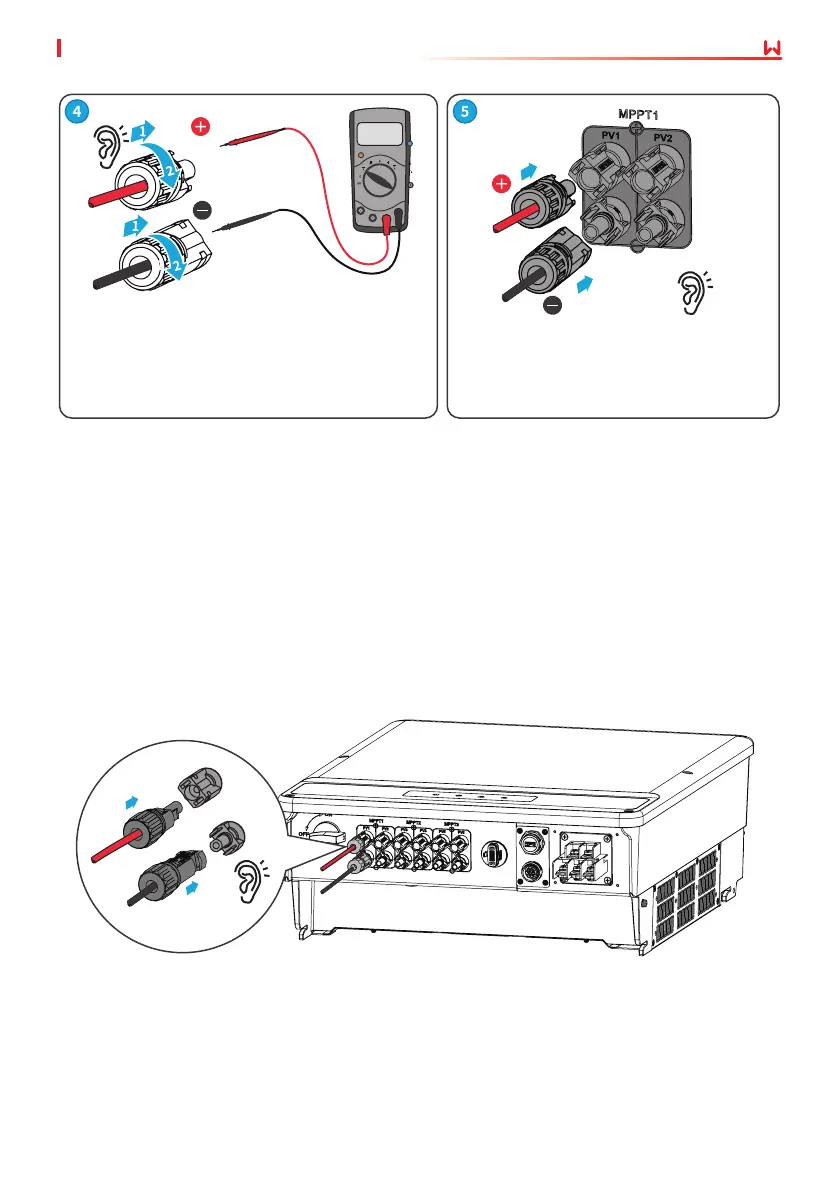User Manual V1.3-2023-01-31 06 Electrical Connection
21
Click
Click
GW25K-MT, GW29.9K-MT, GW30K-MT, GW36K-
MT, GW50KS-MT, GW60KS-MT, GW50KS-MT-EU
and GW60KS-MT-EU: ≤ 1100V
GW12KLV-MT, GW15KLV-MT, GW20KLV-MT,
GW30KLS-MT, GW35KLS-MT: ≤ 800V
Vaconn PV Connectors
Step 1 Prepare DC cables.
Step 2 Crimp the crimp contacts.
Step 3 Disassemble the PV connectors.
Step 4 Make the DC cable and detect the DC input voltage.
Step 5 Plug the PV connectors into the PV terminals.
Connecting the DC Input Cable
Click