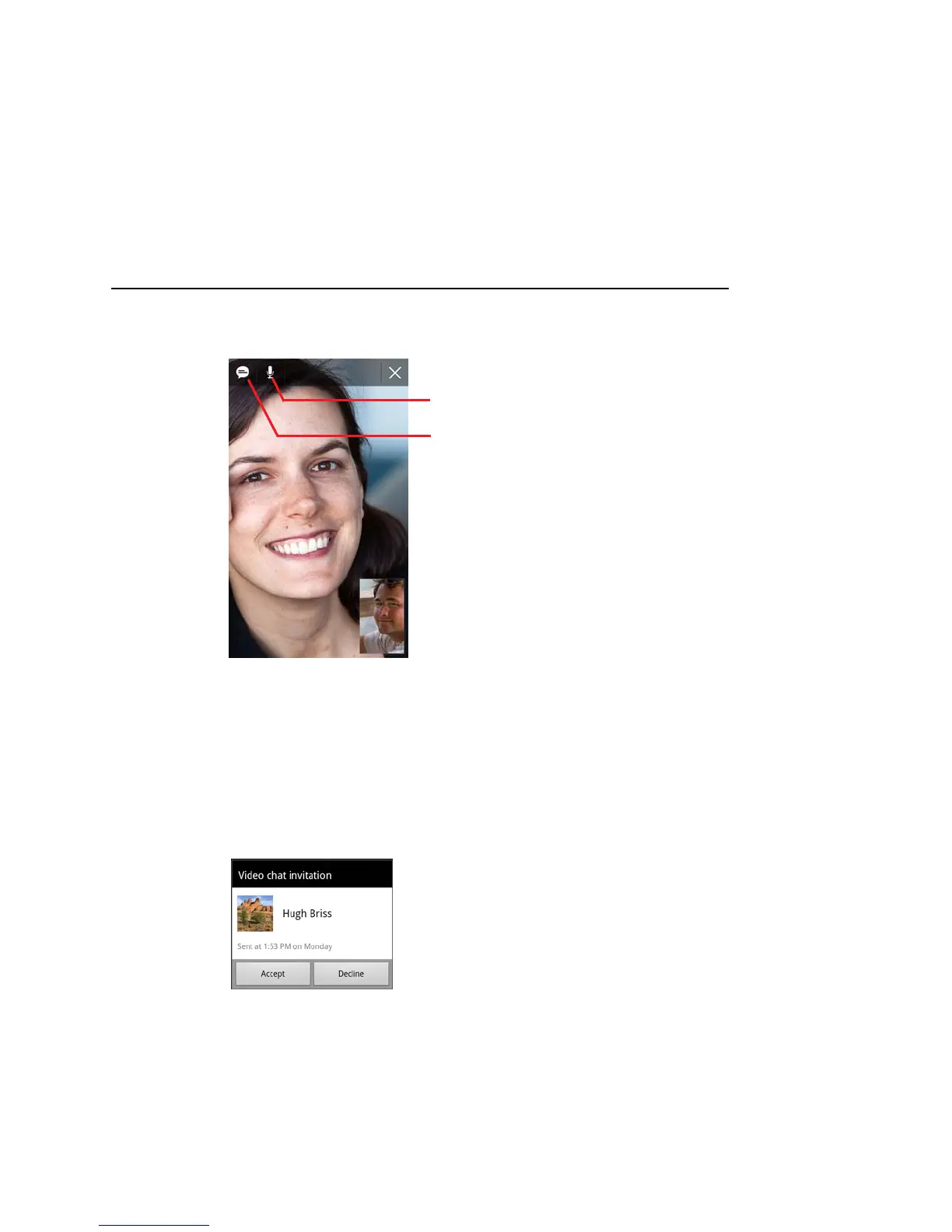Google Talk 199
AUG-2.3.4-105 Android User’s Guide
2 When you’re done with the video chat, touch the X button.
Accept an invitation to chat by voice or video
If you have the Allow video and voice chats option checked (see “Changing and
monitoring online status” on page 205), your friends can invite you to a video or voice
chat
S Touch Accept in the invite window.
The audio or video chat window opens. See “Invite a friend to a voice chat” on
page 198 and “Invite a friend to a video chat” on page 198.
Touch the microphone icon to mute your
microphone.
Touch the chat icon to return to the text
chat conversation.