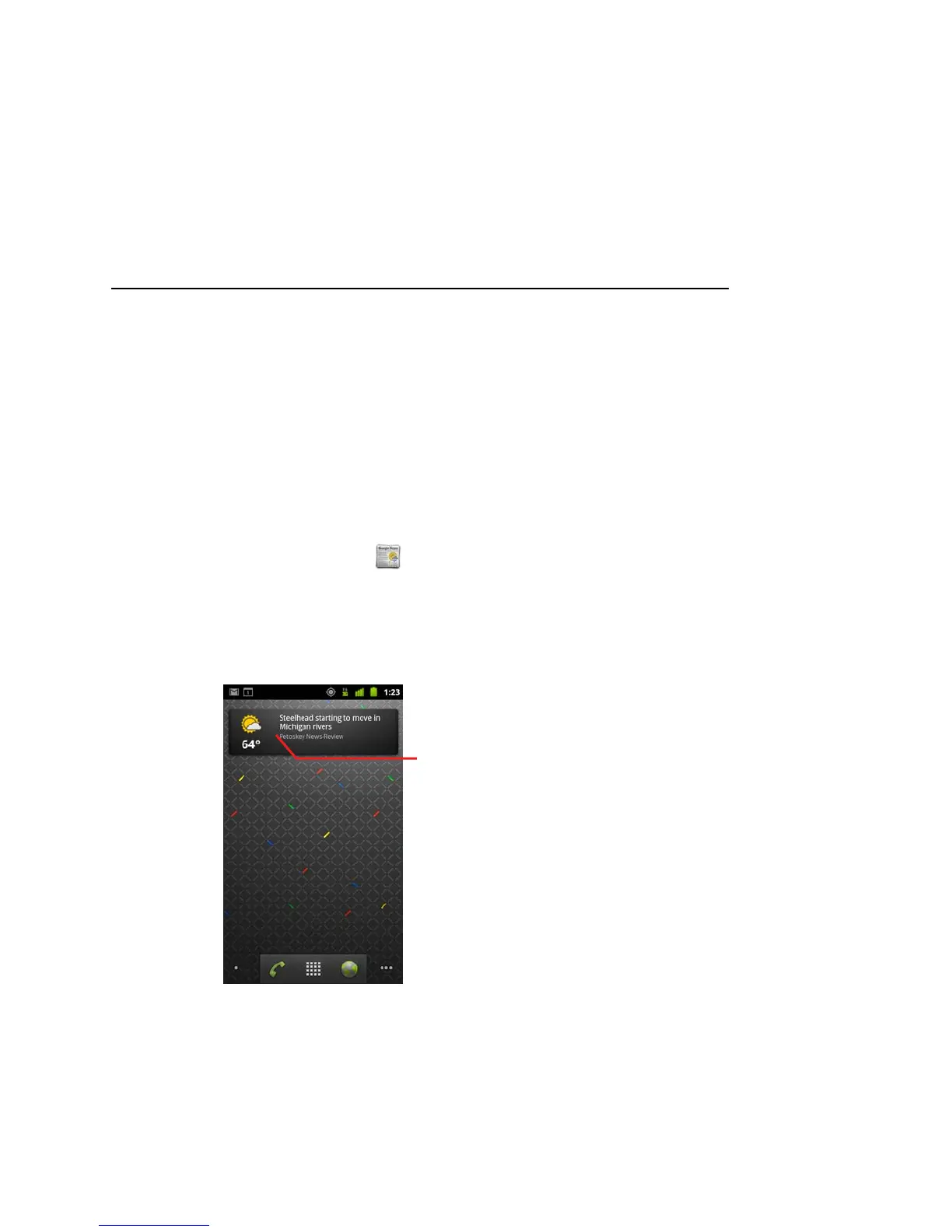News & Weather 318
AUG-2.3.4-105 Android User’s Guide
Checking the news and weather
News & Weather offers weather forecasts and news stories about common topics.
You can also customize the news topics that are displayed.
This information is summarized in the News & Weather widget, which you can place
on your Home screen, and is presented in greater detail in the News & Weather
application.
Open News & Weather
S Touch the news or weather section of the News & Weather widget on your Home
screen, or touch its icon in the Launcher.
For information about working with widgets, see “Customizing the Home screen”
on page 44. You can add multiple News & Weather widgets to your home screen,
each configured to show just news, just weather, or both.
See “Opening and switching applications” on page 41 to learn more about opening
and switching applications.
Touch the weather section of the News
& Weather widget to open the News &
Weather application with a summary of
the weather. Touch the news section of
the widget to open a list of the top
stories in the news.