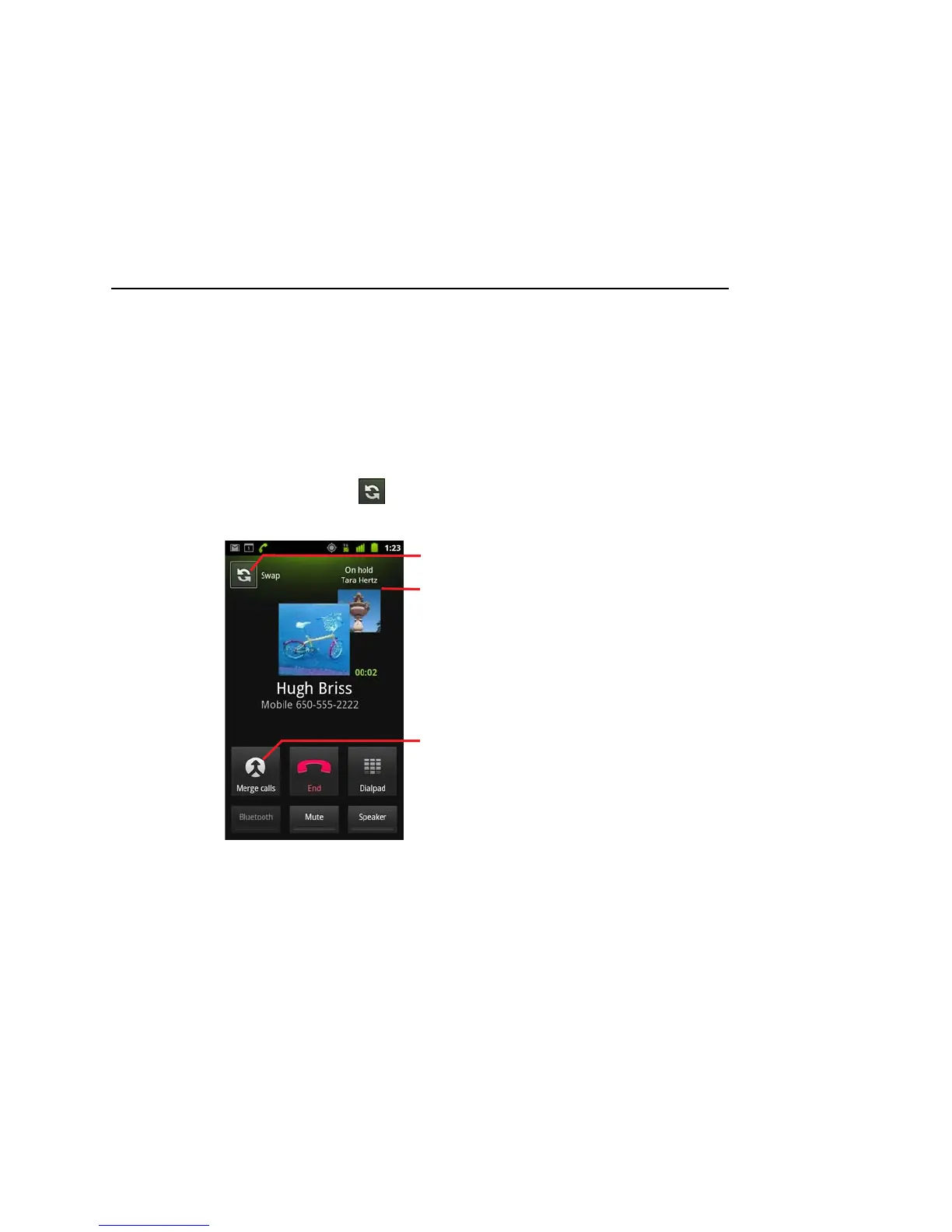Placing and receiving calls 92
AUG-2.3.4-105 Android User’s Guide
Managing multiple calls
If you accept a new call when you’re already on a call, you can switch between the two
callers or merge the two calls into a single conference call. You can also set up a
conference call with multiple callers.
Switch between current calls
S Touch the Swap icon .
The current call is put on hold and you join the other call.
Set up a conference call
Contact your wireless service provider to learn whether they support conference calls
and how many participants you can include.
1 Place a call to the first participant.
2 When you’re connected, touch Add call.
The first participant is put on hold and you’re prompted to dial the second caller.
Touch to swap calls.
The call on hold.
Touch to merge the calls into a
conference call.